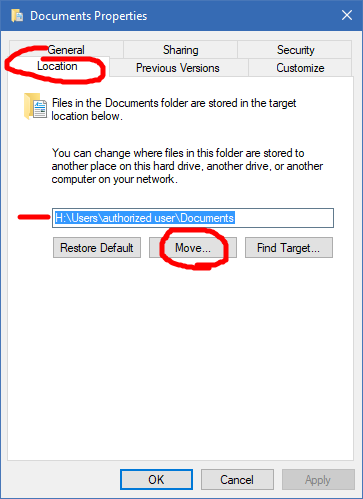New
#11
Here is a text version of how I have set mine up:
3 each Backup Definition Files -
Full_MWF.xml (a) Retain 4 Full backups
Linked incremental & diff images will also be deleted
Diff_TTSS.xml (b) Retain 5 Diff backups
stored in: D:\Macriun Reflect Backups\The450\
- Mon Full 7am (a)
- Tues Diff 7:15am (b)
- Wed Full 7am (a)
- Thurs Diff 7:15am (b)
- Fri Full 7am (a)
- Sat Diff 7:15am (b)
- Sun Diff 7:15am (b)
-----------------------------------------------
Monthly.xml Full backup, 1pm on the first Monday
of every month. Retain 2 Full images.
stored in: D:\Macriun Reflect Backups\Monthly\
Still doing testing to see if I have things right.


 Quote
Quote