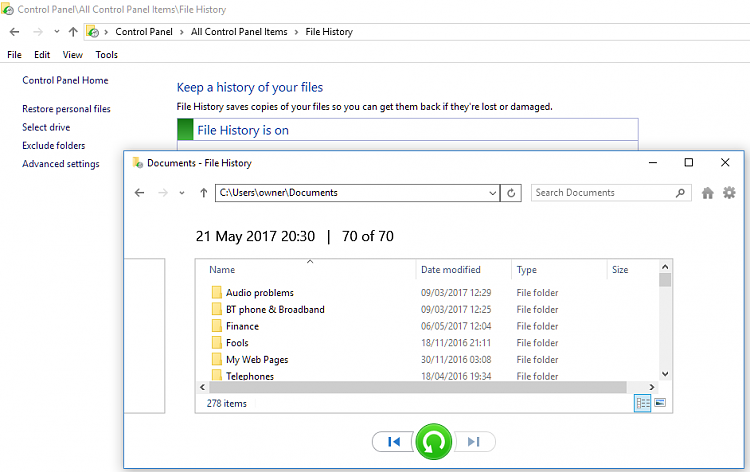New
#1
Recomendations for a program for backing up files
All my personal files (Documents, Movies, Pictures and Music) are on an internal 2 GB HDD, Drive D. (The C drive is on an SSD). In case of a fault I need to have a backup of those personal files. I would prefer that backup to list those files in the same way as the D drive does. For example, folders which are named Documents, Pictures etc. This makes it easy to retrieve a file from the backup if the list of files has the same structure as on the D drive. An example of what I want is in the attachment.
The simplest way to keep such a backup up to date is simply to periodically delete all the folders on the backup and copy on to the backup all those folders on the Drive D. But that is clumsy because it involves re-copying files that have not changed (the majority are in that category), and is slow. Much better would be a program which compares the backup with the D drive and makes changes to the backup only as necessary to make it display identically to Drive D.
I have used FreeFileSync which seems ideal, but it gets into a muddle and is now giving messages that it can't handle some files other than simple doument, picture etc. files which I didn't know existed. I make backups of my system using EaseUS ToDo which works well, but it does not produce the simple list as described above.
Any ideas on a suitable program please?



 Quote
Quote