New
#1
Help! Can't uninstall $#!&**@#! Ease US Todo Backup program
Found some old backup files that were created w/EaseUS Todo Backup free program but no longer had that prog. on my PC (an older free version) so I D/L the latest free one, version 10.0.0 (see screenshot). It could see the files but there was no option to open them (Please select an Image is all I get) to look at them, to decide if I wanted to keep them. So I proceeded to uninstall the prog. and now your typical method of uninstalling says Please wait until the current program is finished uninstalling or changed (see screenshot).
I googled the topic and all I can find is the Todo backup programs reference to use the Uninstaller program that is supposed to be w/it but it is not discoverable. Can't find anywhere to download it either. I guess i've lost whatever those files are forever, since apparently only that program will open them. Anyone got any ideas to help ?
Uninstall the #@$%%$ thing and or Recover those files? Please?
P.S. Can anyone suggest a reliable proven Backup program that is easy to understand that is not guided by Broken English, even the name "EaseUS Todo" has always bothered me like a pet peeve. I found blogs on "how the h### do you pronounce it?"

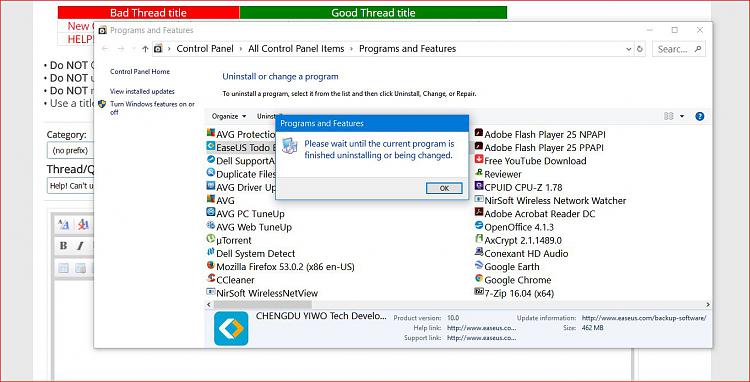

 Quote
Quote