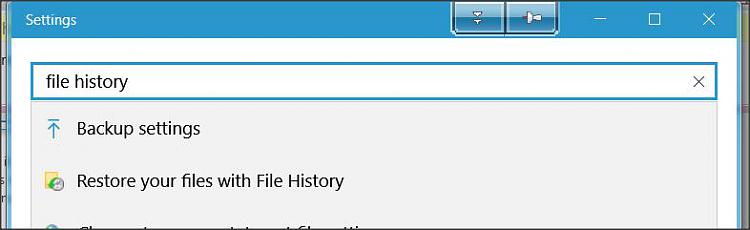New
#1
Re-enable Restore Previous Version?
In windows 10 Home, is it possible to reenable the "Restore Previous Version" function that came with Windows 7, or is there any software that I can but that does the same thing?
This would be in addition to my regular backup routine, rather than instead of it.


 Quote
Quote