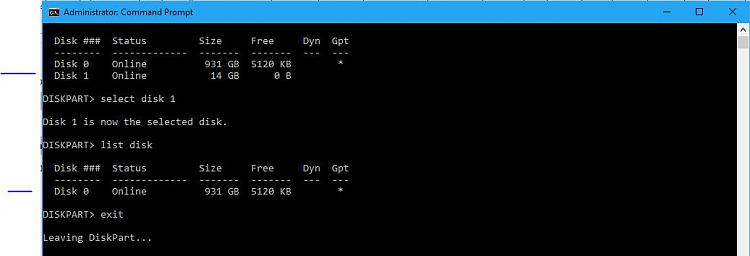New
#1
Bootable USB drive
Hi
I have been speaking to Macrium via Facebook and decided I will go for the full version and have the security of a full image if my notebook ever goes wrong.... plus they gave me a 20% discount code so that is good :)
Just a couple of questions....
1. I want to create a bootable USB how can I check if the USB drive I have is bootable and has the MBT partition that Macrium state it needs?
2. Can I store the image on my external drive in a folder just for this use?
Stuart


 Quote
Quote