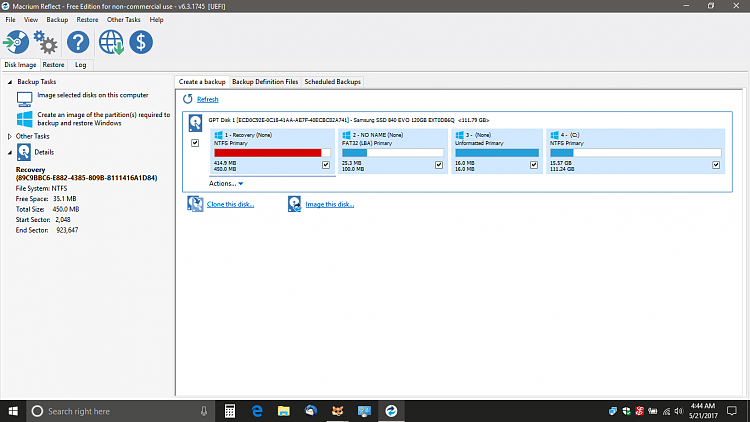New
#11
Bootable USB drive
-
-
New #12
Hi Stuart,
Why not just download Macrium Free and take it for a test run? In fact, the free version may be all you need unless you want some of the paid version extended options. I have used the free version for years and it works quite well. Go here, download it, and try to create your rescue media as posted earlier by just inserting your dive and clicking "create rescue media."
https://www.macrium.com/reflectfree
-
New #13
Good idea :) will give that a try ...
As I say been using PC's for years but still a bit new to this side of things, although I do back up files on a regular basis... but doing an full image seems a much better and safer option especially with Windows 10 updating by itself to newer versions... although so far all mine have gone perfect.... but you do read bad stuff Lol..
-
-
New #15
Read this tutorial
Backup and Restore with Macrium Reflect Windows 10 Backup Restore Tutorials
-
-
-
New #18
That is why I am buying the HOME version rather than the free after reading all the good reviews on here , the incremental backups may be useful and similar to Memeo I use now, but I will use both still, Memeo for the automatic backups but maybe once a week do a fail safe full image/back up if all fails... MUCH easier to restore if anything went wrong...
Memeo needs me to install everything first then restore rather than all in one... (I presume that is correct lol)
-
-
New #19
One more question.... sorry :)
Will Macrium work OK with the latest Windows 10 CU 1703?
Just been reading a few posts on the Macrium forum and it seems that there is not a winpe version for 1703 .. New recovery disk after Updating Windows 10
-
New #20
That post is talking about new winpe features that might come with 1703 that could be utilised by software developers. Macrium Reflect might use those features to provide new features at some point in the future. However, the existing Winpe for 1607 is fine and works perfectly on 1703 - used it many times.
In fact, for compatibility reasons due to a crap bios on my pc, I am using winpe 4 from Windows 8. This means there are some really advanced features I probably cannot use but those features are for corporate systems and I would never use them anyway.
So in simple terms, it is fine.
Related Discussions


 Quote
Quote