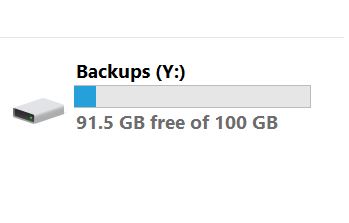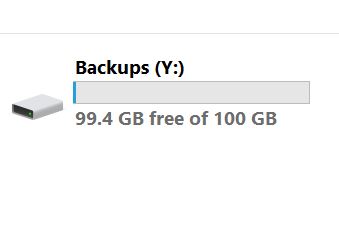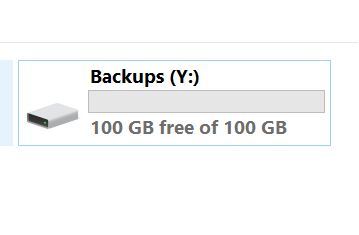New
#11
If you are low in space then I think it does as you say although I've never run into the problem in practice. It would be interesting to create a backup set and take it down to the wire space wise to observe what happens.
I was really trying to make the point that Windows Backup does pretty much what it says on the tin :) I've found it reliable and very easy to use.


 Quote
Quote