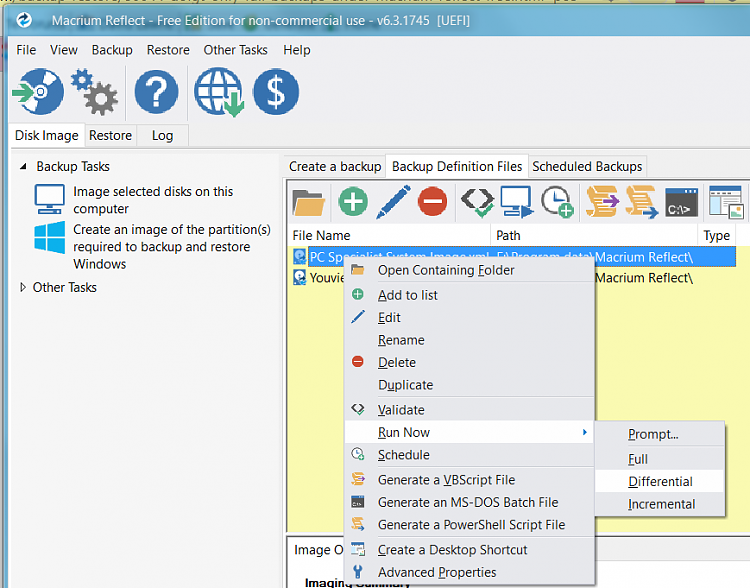New
#1
Doigt only Full Backups under Macrium Reflect Free
I have just installed Macrium Reflect Free 6.3 and cannot seem to find a way to create only Full backups. I did this on both Acronis and Paragon.
How can I set up Reflect to do this?
Thank you.


 Quote
Quote