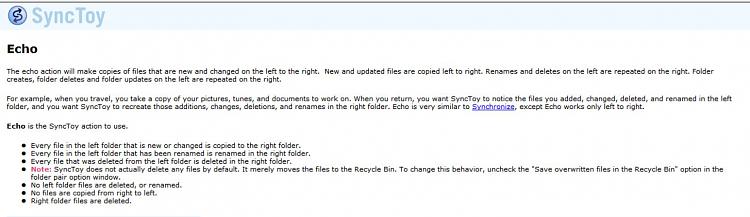New
#1
Backup a folder automatically and incrementally
Hi,
I have a folder, for example:
C:\MASTER -> (A)
that I want to backup to:
D:\MASTER_BACKUP -> (B)
I want to do it manually or automatically when I want.
"C:\MASTER" must be always untouched by the software, but also the software but compare A and B folder to skip files and folder that are already on the destination (B).
I don't want a "SYNC" tool because I don't want NEVER that folder B give its files (even its updated files) to A, never and never.
I cannot use a "sync" software because I am afraid that I wrong something and I will compromise A but also many copy software are not useful for me... I need a software of backup that is free and updated but not a BIG and COMPLEX software because all I want is to backup a folder to another, smartly (otherwise I could use a software of copy or just the copy of W10).
Thanks!


 Quote
Quote