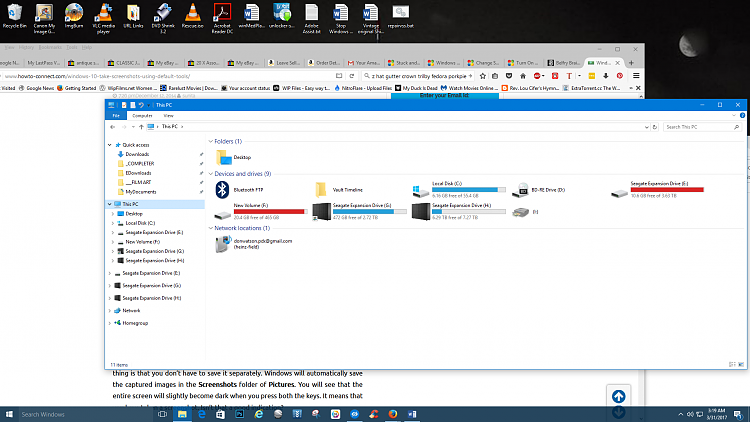New
#11
Hi there
For moving /backing up large volumes of data -- DO IT with the STAND ALONE BOOTABLE version.
V.S.S is an abomination -- It's only really needed as it wants to lock the "C" partition if you are backing up while still using Windows. If you have a large amount of data on the "C" (OS) partition then V.S.S will usually always fail as it hasn't got enough spare space to create the OS snapshot data (for locking the partition).
On the stand alone version that's not a problem as V.S.S isn't used or needed.
Just create the boot media from Macrium and boot that -- works fine and no cludgy V.S.S to worry about.
Also only keep the OS and executable programs on the OS partition --keep data separate on other partitions or Disks.
Cheers
jimbo
Last edited by jimbo45; 20 Mar 2017 at 10:14.


 Quote
Quote rive and freeing up a few more GB. Reran DiscCleanup and followed your instructions, focused on 1,5,and 7and kept all checked files checked, scared off of it last time, that free'd up about 80MB.
rive and freeing up a few more GB. Reran DiscCleanup and followed your instructions, focused on 1,5,and 7and kept all checked files checked, scared off of it last time, that free'd up about 80MB. What are you doing? Sorry, your whole post just made me chuckle!
What are you doing? Sorry, your whole post just made me chuckle!