New
#51
Isn't this a laptop? In which case you don't need any adaptor kits, laptop drives are 2.5" According to your specs this is the actual drive you have at the moment
TOSHIBA MQ01ABD100 which is a 2.5" drive.
Isn't this a laptop? In which case you don't need any adaptor kits, laptop drives are 2.5" According to your specs this is the actual drive you have at the moment
TOSHIBA MQ01ABD100 which is a 2.5" drive.
This thread started out with problems backing up to an external HDD but it now seems you also have problems with the installed system disk in your laptop - is that correct? If so, please make a complete system backup now of your laptop's drive before it fails. Most people on this forum recommend Macrium Reflect Free. It will then be fairly straightforward to recover your system to a new system disk. Otherwise you will need to do a clean install of Windows 10 and reinstall all of your programs and data.
Boot time on my SSD based Dell laptop is 15s (no fast boot) and access to everything is far faster. The laptop is more robust since the SSD is solid state and you don't risk damaging a fragile spinning disk in a HDD. SSDs may also draw less power. You won't want to go back to a slow HDD based PC once you have a SSD!
I bought a Samsung 850 EVO 500 GB for my laptop last year but there may be better options now. The disk just fits in place easily if you have the standard 2.5" mounting bay. I just spotted looking at my Amazon orders that I paid £110 for this SSD last year but the price is now £150! Maybe this is due to Brexit and the decline in the value of sterling?
I think it is windows 10 when i built my recent build i had a big problem getting my Seagate drive to function normally under windows 10
The drive path might be flawed i would go to Disk Management and see if he can get it to behave correctly if i recall i had to get in there and do a bunch of stuff to make the hard drive usable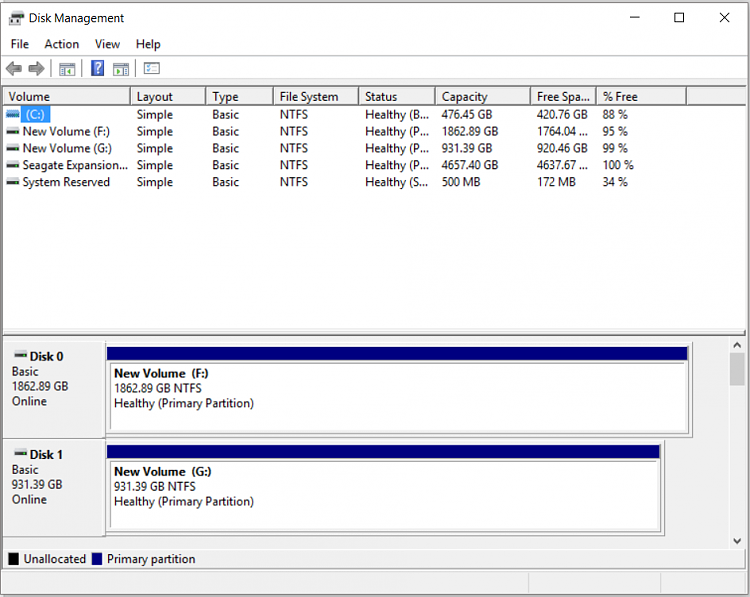
The problem is NOT the Seagate external hard drive! The error in post #25 is VERY CLEAR. It is bad sectors on the installed hard drive which cannot be read and that is halting whatever backup program is being used. You can do whatever you want to to the external hard drive, including replacing it, and that will not change anything because the bad sectors are on the internal hard drive!
Yes and no. Whatever files that are affected by the bad sectors will be lost. As of post #25, the bad sectors were limited to the Windows Recovery Environment Partition. When you copy the old hard drive to the new hard drive, the affected files will not be copied.
Here's a little trick. If the bad sectors have not spread, and are still only in the Windows Recovery Environment partition, just delete it. Seriously. If there are no bad sectors in any of the other partitions, just delete the WinRE partition (I would use MiniTool Partition Wizard). All your problems will go away. Until the bad sectors grow and start to affect the other partitions. Do not confuse the WinRE partition with the D: drive recovery partition. We are talking about the WinRE partition that does not have a drive letter assigned to it.
I don't know what to say here I am listening. And I know it's my internal drive that's failing. My question was about the bad sectors on my internal drive being copied to my new drive whatever it may be. I wasn't questioning anyone's advice just the person that said I would need a 2.5" to 3.5" disk converter pack. That was the only thing I questioned. And i was right to do so as I only need a 2.5" disc. But whoever it was said I needed a 3.5" converter pack.