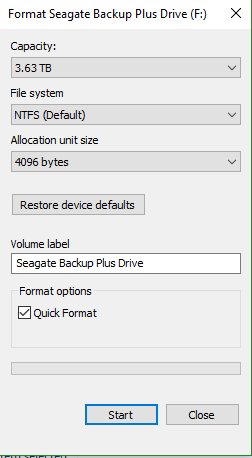New
#21
Yes that's correct Macrium and Acronis were fine with them both installed. I am going to uninstall Seagate with Revo uninstaller. Is there anyway they can hide their software on the external hard drive or on my laptop? I am thinking Revo will take care of the software on my laptop and I will format the external hard drive.


 Quote
Quote