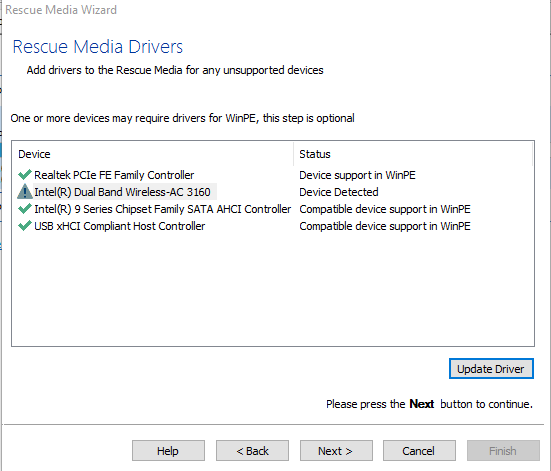New
#11
I bought a Seagate external hard drive and it won't let me use Acronis
-
-
New #12
You don't need a very big one Holly, 4GB stick will work fine. They are very cheap too. Macrium will find your external drive as long as its on, when you boot to Macrium's rescue disk. If it does not, you can search for it using Macrium. Takes a little while learning about how to use Macrium, but its one of the best backup programs around, and its free. I bought it myself after using the free version for a while. Also when making your complete image, always make sure you have Macrium Verify your backup. That is a option you can check mark on, in the setup screen.
-
New #13
You also don't need to boot to the Macrium Rescue disk if you are making a complete backup image, you can do this from your installed Macrium program installed on your Windows 10. When you want to restore a backup image, THEN you would use your Macrium rescue disk. After making your rescue disk, always check it to make sure it boots.
-
New #14
-
New #15
-
New #16
So far it looks ok.....but you have not finished yet....it makes 2, one on your HD, then if you pressed next, it should also copy those files to your USB stick, just make sure its plugged in.
Your LAST screen shot....SAYS Next ....to finish...
-
New #17
Managed to make bootable flash drive but I am now getting this error. I wonder if it's to do with the Seagate software I installed when I got the hard drive as I have never had a problem before with Seagate. It's making me wonder if it is the Seagate software stopping any other program from doing back ups. I took one back this is the second seagate disk I might be taking back. I could use it for movies and transfer everything from my other disk to it. And use that one if I get the same errors I will know for sure it's the Seagate software I installed with the disk.
Clicked the Acronis fault by mistake. I don't know how to remove it. I have never had one bit of bother with Acronis at all. Anyway any input welcome.
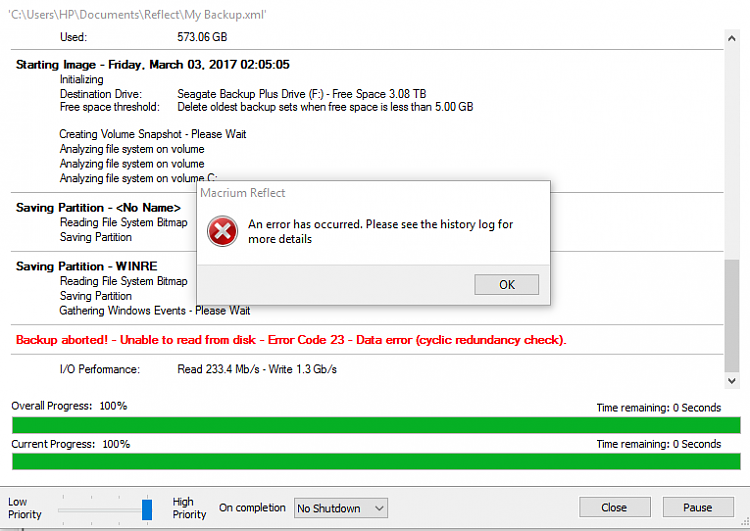
-
New #18
Ask a Seagate tech, if there is a way to remove there software, as I have never used their software, or their drives. I always buy WD drives or Samsung SSD's . Never cared for Seagate myself. You could try reformatting that drive, that would completely clean it. I'm not familiar with their software, sorry.
-
-
New #19
Hollyoaks777, just so I understand the situation, you have Seagate backup software, Acronis, and Macrium Fee all installed at the same time on you system or have I misread the posts?
If this is true, then I'm thinking that you need to uninstall the others and just have one installed. Having two or three installed at the same time is not good. There is a strong possibility that they are conflicting with each other and possibly that is at the root of your issues.
-
New #20
It looks like the error is in your Windows Recovery Environment partition. Post a screenshot of disk management, please. Make sure to widen all the columns so we can see all of the info in them:
Disk Management - How to Post a Screenshot of
Related Discussions


 Quote
Quote