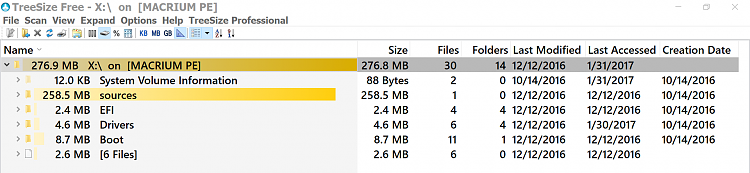New
#51
I used to work as a flight instructor. Single engine land and sea, multi engine land and sea, instrument and aerobatics. Got my multi engine sea rating in a twin Republic Seabee when a buddy owned a Grumman Albatros. He was going to hire me to fly it in the Marshall Islands but the deal never panned out, but I got a chance to get a few hours in it - what a beast. Nowadays the only flying is radio control, my latest is a Super Chipmunk.


 Quote
Quote