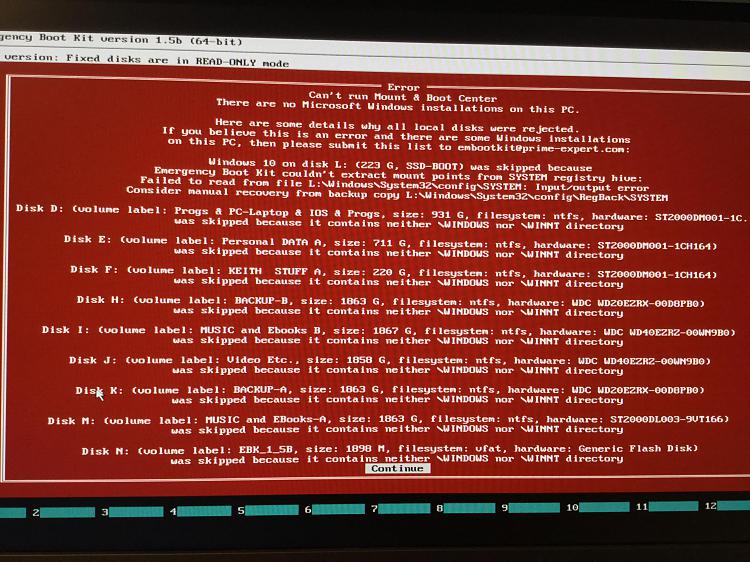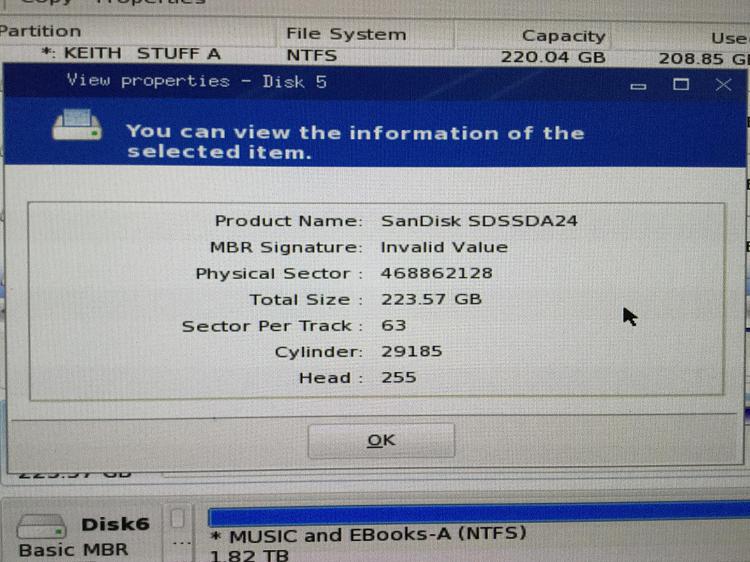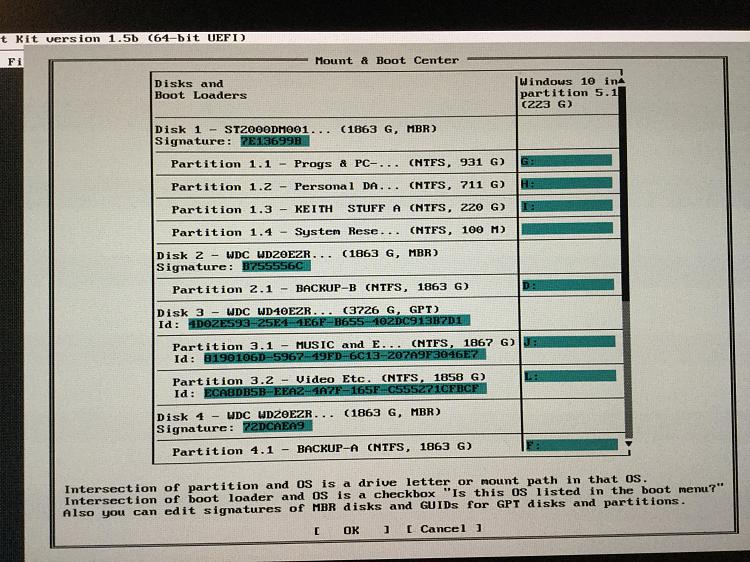New
#1
Set F11 recovery option in acronis true image 2017 now fails to start
Set F11 recovery option in acronis true image 2017, failed to start, can't remember the error message, something about starting from a floppy, I think. So booted from true image disk and deactvated the F11 option, now I cannot get my PC to boot....
This is the screen I get, I have booted from a Windows 10 USB pen and tried startup repair, but couldn't help.
also tried Wondershare live repair cd, but it couldn't help and one of the options chose a different HDD, with no other choices.....wish to hell I hadn't played with true image.....can some please please help me...I have a laptop if I need to download anything or make a boot disk...
thanks

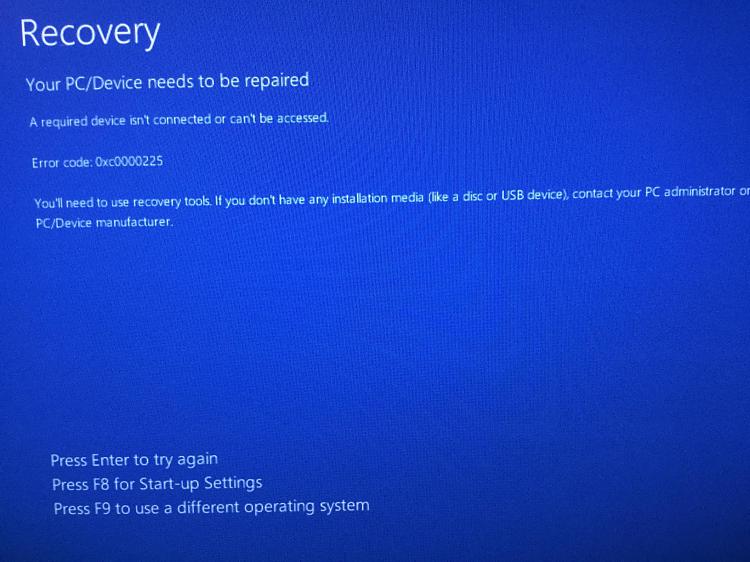

 Quote
Quote