New
#1
CLONE with Macrium Reflect (6.3 full) ERROR 12348
I am getting a new hard drive WD1003FZEX this Friday to replace a 4 year old Seagate in my Dell XPS8700.
I backup every day using Macrium Reflect 6.3 (paid). I always look at the Log and get NO errors, none !!
In preparation I thought I try the CLONE method several times and each time got ERROR 12348.
I searched the internet for hours, tried several "fixes" but I still get the error. Any suggestions ????
Happy New Year,
Wen

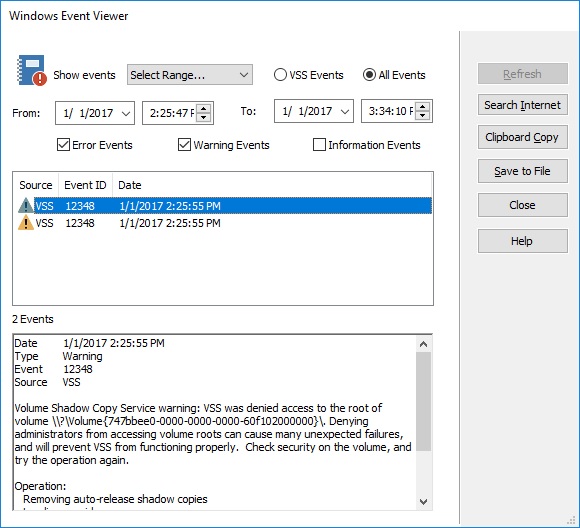

 Quote
Quote