New
#21
How to make MR update rescue media? I tried making new rescue media twice after update.
After pressing next in driver page, I get message as
I press continue and then it goes to prepare PE image.
Even after this, it goes back to burn page and shows
Auto-built windowsPE 10 release 1507 (WADK) -64bit.
I used rebuild option also. Still I get the same wim as I reported earlier.
Last edited by lvgandhi; 23 Dec 2016 at 09:45.

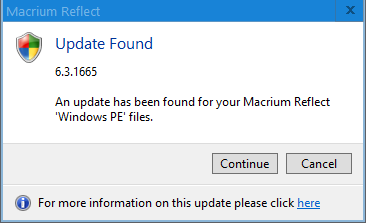

 Quote
Quote
