New
#11
Macrium Reflect Winpe components
-
-
New #12
Select Custom, then browse to a copy of winre.wim and macrium will use it instead of downloading all that stuff.
You can find winre.wim in the hidden recovery folder on your drive. If you are running 1607 or newer, then winre.wim will be 1607 or newer.
(Other imaging programs look for winre.wim to make their boot media, e.g. Aomei and Paragon. )
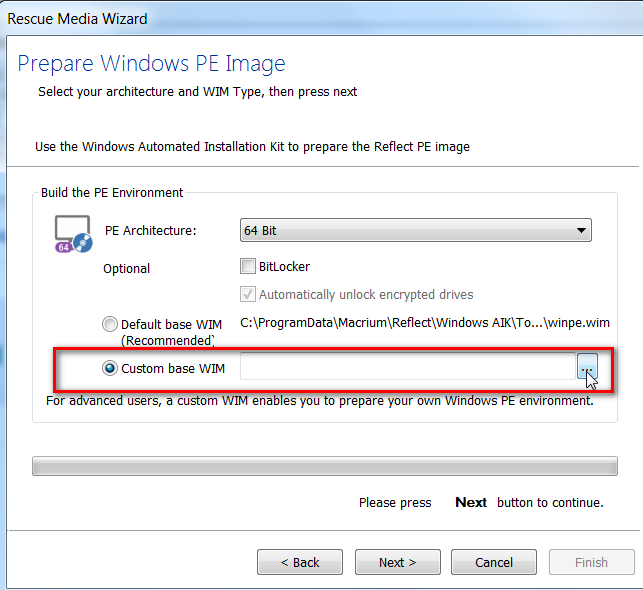
-
New #13
Recently I made a recovery USB stick from latest macrium reflect free. How to know what wim it contains?
-
New #14
-
New #15
-
New #16
I don't have install.wim. I have Boot.wim.
The result is as follows.
----------------------------------
C:\Windows\system32>dism /Get-WimInfo /WimFile:G:\sources\Boot.wim /index:1
Deployment Image Servicing and Management tool
Version: 10.0.14393.0
Details for image : G:\sources\Boot.wim
Index : 1
Name : Microsoft Windows PE (x64)
Description : Microsoft Windows PE (x64)
Size : 1,265,983,097 bytes
WIM Bootable : No
Architecture : x64
Hal : <undefined>
Version : 10.0.10240
ServicePack Build : 16384
ServicePack Level : 0
Edition : WindowsPE
Installation : WindowsPE
ProductType : WinNT
ProductSuite :
System Root : WINDOWS
Directories : 3074
Files : 13091
Created : 10/07/2015 - 17:01:57
Modified : 20/12/2016 - 19:47:23
Languages :
en-US (Default)
The operation completed successfully.
-----------------------------
I have winver 14393.576. Is the wim corresponds to that or not? I think version shown is 10240 not 14393. Am I correct? If so how to get latest wim?
-
New #17
Hi,
Which is why I said:I don't have install.wim. I have Boot.wim.
Replace the part in italic with your path and *.wim file name.Access Denied Ignore this message from MS.I have winver 14393.576. Is the wim corresponds to that or not? I think version shown is 10240 not 14393. Am I correct? If so how to get latest wim?
But why not let Macruim create the files for you ?
Cheers,
Last edited by fdegrove; 22 Dec 2016 at 12:16.
-
New #18
Yes. I understood your guidance regarding *.wim. Hence I used Boot.wim.
I did not get message Access Denied.
I would like to know whether version shown as result of Dism on USB is different from on laptop?
I just used Macrium to create rescue media. It created the media.
Where and what am I missing in letting Macrium create files?Last edited by lvgandhi; 23 Dec 2016 at 02:00.
-
-
New #19
-
New #20
Hi,
It will still work fine, it's just not up to date.
Let MR update your rescue media and after that it should read like this:
Related Discussions


 Quote
Quote