New
#31
Not true. This will forces Macrium to prompt for download the appropriate component whether you have/have not updated.It only does that if you have the latest update installed and created the rescue media. Or if you added the boot menu in a previous version.
There is an option in Macrium that you can store this folder on another disk:After the media is created successfully and tested these files can be deleted for those people short on space in their system partition/drive.
MR could or even should delete these IMO as it can easily recreate a new rescue disk without these files remaining on disk.
Other tasks->Edit defaults->Advanced->Macrium Reflect PE Files
Or
You can also download the WinPE in zip format (pe10_1607x64.zip), save it to an external/internal storage. When prompt for download WinPE component, browse and select this zip file
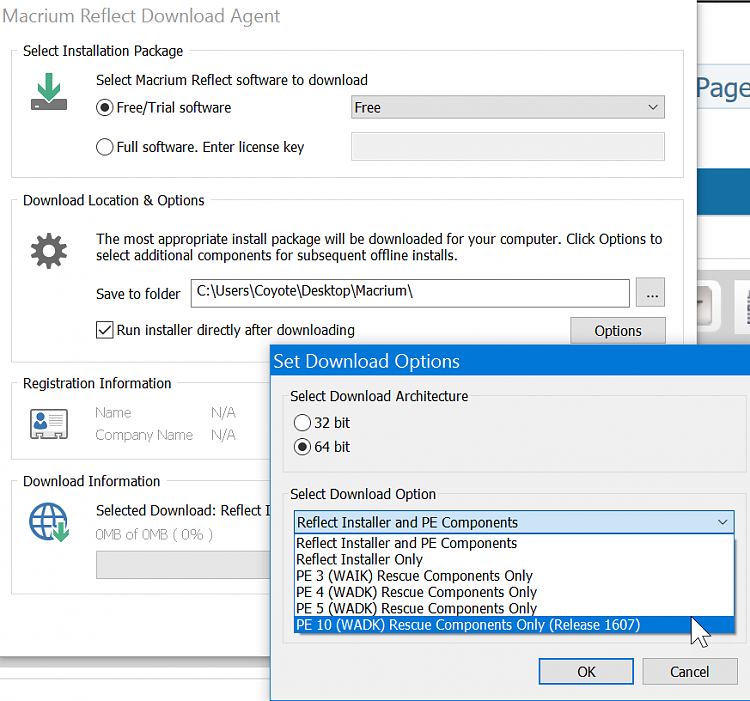


 Quote
Quote
