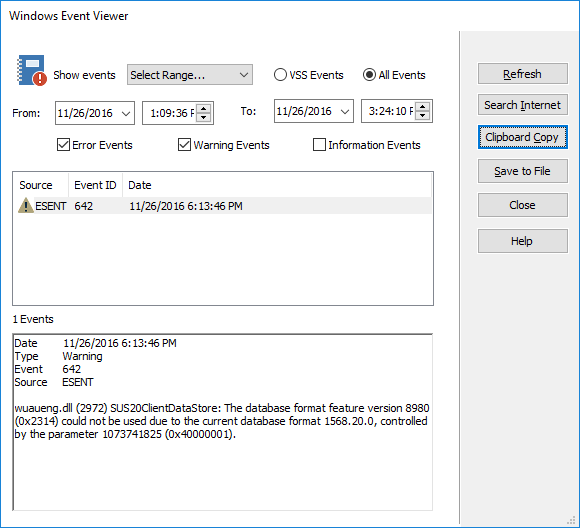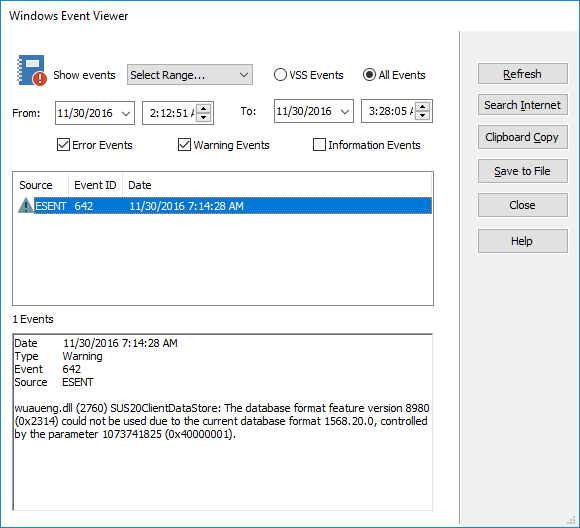New
#1
MACRIUM 6.2 full gets error ESENT 642 wuaung.dll on every backup
-
-
New #2
Hi,
This is a Windows error actually.
Have you run sfc/scannow from command prompt (Admin) ?
Cheers,
-
-
New #4
Hi,
OK. Thanks.
Can you now run the following command please:
If that returns no errors I suggest to uninstall MR, reboot and re-install it.Code:DISM.exe /Online /Cleanup-image /Scanhealth
If it returns errors then this could fix it:
Cheers,Code:DISM.exe /Online /Cleanup-image /Restorehealth

-
-
New #6
-
New #7
Hi,
Good to hear you have the problem sorted.
Cheers,
-
New #8
-
-
-
New #10
Hi,
It looks as if the Windows Update Datastore is corrupted.
Can you, please follow the instructions provided by this tut to reset it?
https://www.tenforums.com/tutorials/2...dows-10-a.html
Cheers,
Related Discussions

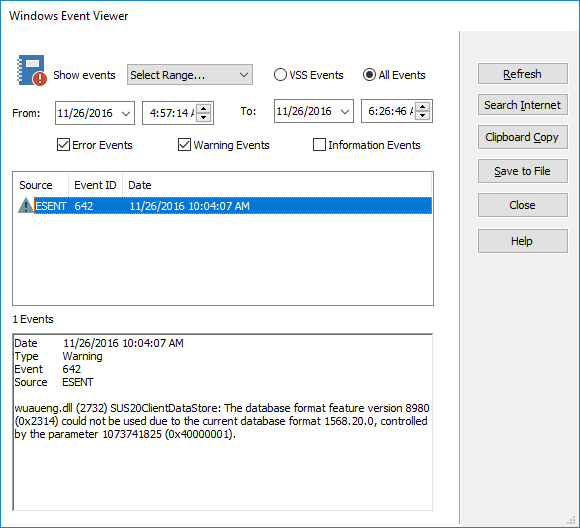

 Quote
Quote