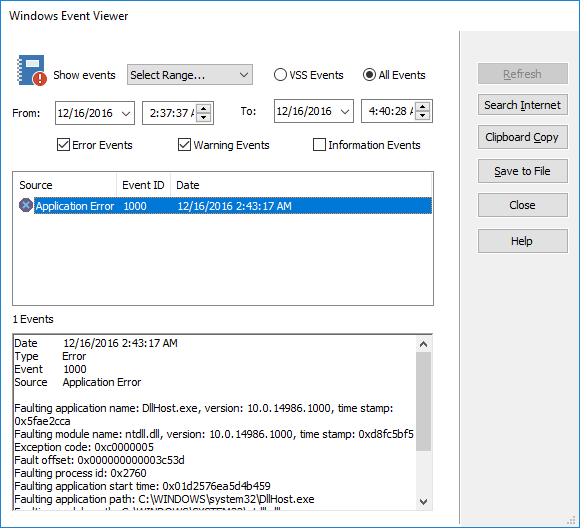New
#11
MACRIUM 6.2 full gets error ESENT 642 wuaung.dll on every backup
-
-
New #12
Hi,
I am running out of ideas but it won't hurt to try the following:
From command line (Admin) type:
A message should pop up:Code:regsvr32 Wuaueng.dll
"DllRegisterServer in Wuaueng.dll succeeded".
Reboot the machine and hopefully this error won't crop up again.
Cheers,
-
New #13
Hello fdegrove,
I ran Windows Update - Reset in Windows 10
and it fixed the error again.
-
New #14
Hi,
Thanks for the feedback, wen.
It might crop up again though. It really is a Windows problem so occasionally checking its health running the first commands posted may be the best option for now.
Keeping my fingers crossed.
Cheers,
-
New #15
Hi,
Hopefully the "esent error EV ID 642" hasn't cropped up again for you.
As it happens I hadn't noticed you are running the Insider Preview of Win 10. No idea about your build number but on the latest build 14971 I suffer from the exact same error as you do.
It is related to Windows' Update service but it seems to refuse to go away on my machine.
Somewhat related, when I wanted to run the services.msc command, Windows declared it unsafe and blocked it.
I had to paste it in a command (Admin) box and then it ran.
Seems MS is closing some doors on us here.......
Cheers,
-
New #16
Hello fdegrove,
I am running 1607 OS Build 14965.1001
Very Happy to say I have done four Backup/Verify and GOT NO ERRORS of any kind on any one.
BTW - I get 1.0 - 1.2 Mbps transfer rate while its backing up. (USB 3.0) Seagate (older) 1.5 TB slim ext.
I always shut down OneDrive every time I backup.
Thanks for helping me !!
Wen
-
New #17
Hi,
Ah, OK then.
Are you sure about the Mbps transfer rate ? I get over 1.2 Gbps on a desktop similar to yours using USB 3.0 and an adaptor cable to a WD Blue drive.Very Happy to say I have done four Backup/Verify and GOT NO ERRORS of any kind on any one.
BTW - I get 1.0 - 1.2 Mbps transfer rate while its backing up. (USB 3.0) Seagate (older) 1.5 TB slim ext.
No need to thank me.:)
Best,
-
New #18
That is correct, Max. Transfer 1.0 - 1.2, sometimes down to 850 ??
Tried everything on Macrium Reflect 6.2. Settings suggested by Macrium as well as Forums.
On my 500 GB Seagate USB 2,0 I can max. 900
I usually FULL FORMAT the USB drives every three days to make sure they are clean for new backup. You obviously realize I alternate between them.
-
-
New #19
-
New #20
Hi,
You may want to update MR to its latest incarnation and see if the error persists.
Cheers,
Related Discussions



 Quote
Quote