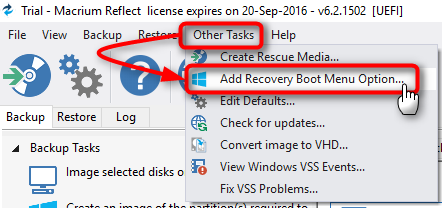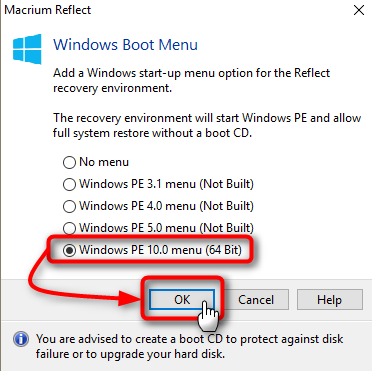New
#1
Macrium Create Tescue Media ..on backup hdd or on DVD disk??
I see two choices are available in creating rescue media...
Which choice is better?
If I create the rescue media on the backup drive which has the system partirion and the data partition do I need to also make the DVD rescue disk too?


 Quote
Quote