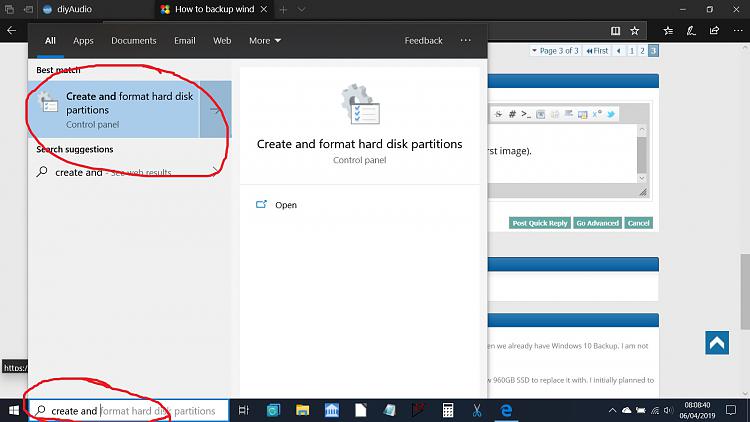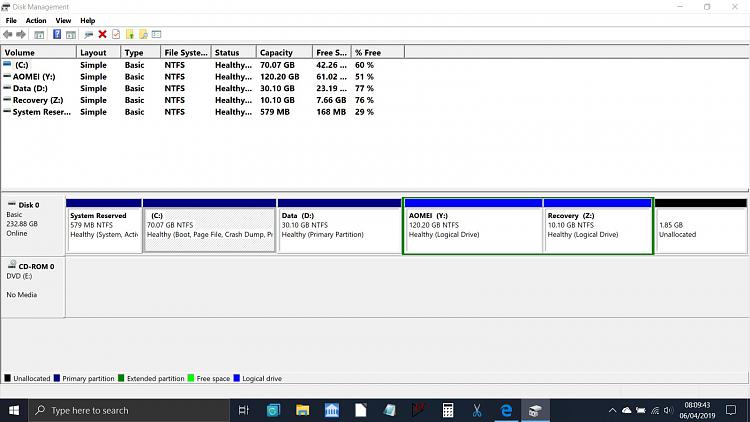New
#21
Wow that is amazing. Okay so when i look at my pc it shows
local disk
42gb free of 232gb total
But there is also a drive that says
New Volume E
29.7gb free of 29.8gb
That is an internal drive right? When i first got this laptop dell xps 15 9550, there was some other small ssd in it. This is it right?
So if i want to do what you did, how long would it take me? But the volume E is another drive so i have 2 partitions?
The thing is few years ago when i first got this laptop, there was a problem it. Whatever i downloaded first, it went to the new volume drive but the issue was windows 10 was installed there. So for some reason, i couldnt download any programs. Does that make sense? I went to a repair shop first and they fixed it and made my 250gb ssd the primary drive. The way the computer came, they made the small 32gb ssd the primary drive? Does that make sense? I just recalled when i got this laptop few years ago, they had this mistake where everything went to the the other drive.
Can you tell from what i described? There are 2 devices and drives. One is local disk c and one is new volume E. Do you want me to take a pic of it or you understand what i mean.


 Quote
Quote