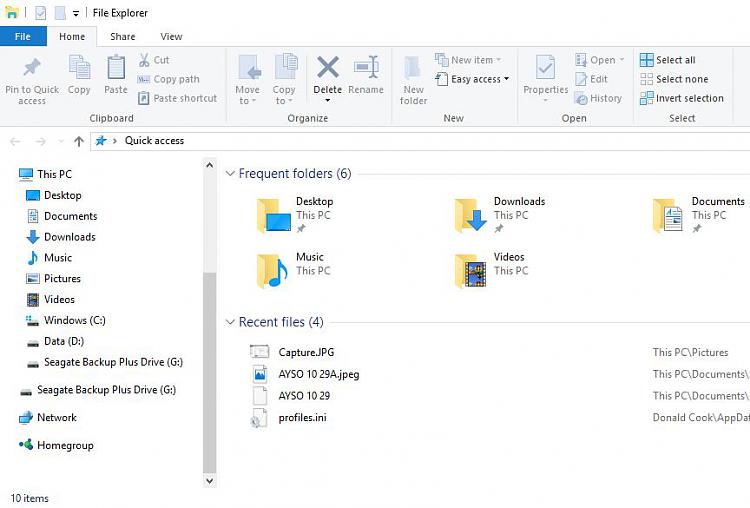New
#1
New Win 10 computer--Unable to access files on backup drive from XP PC
I went to the drive manufacturer (Seagate) to ask about the above and they told me I had no rights to the files and needed to establish them. Gave me a URL Take ownership of files and get full access in Windows 10 to gain rights.
However, as often happens, the procedure deviated a little from reality (I guess due to updates that were not followed by the site) so I kept going. Came to a point where it asks me to tell it the name of individuals or groups I wanted to grant rights to, and I simply lack information to choose anything from there, to make something up or whatever. Here is a screenshot
.
I need a little help to go on from here. My backup, as they are to all of us, is important.
Thanks.

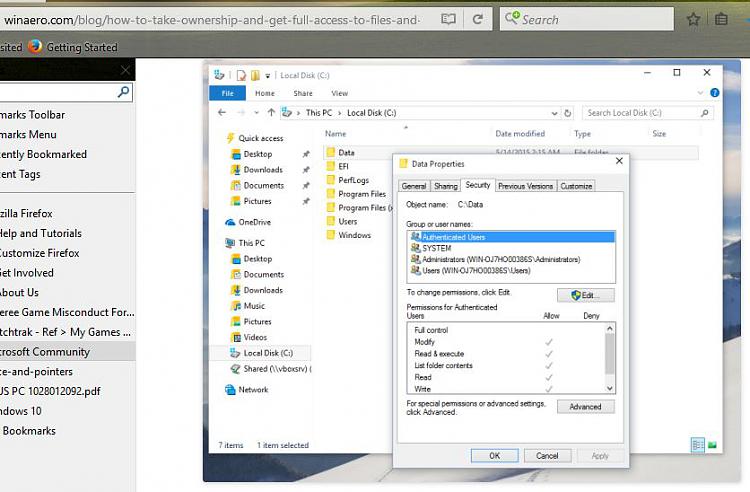

 Quote
Quote