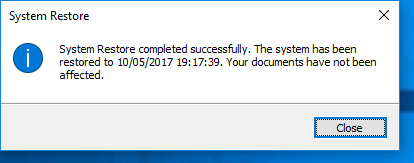New
#241
System Restore fails: AppxStaging %ProgramFiles%\WindowsApp 0x80070091
-
-
New #242
I'm in trouble here. I deleted the windows apps file by using cmd in safe mode, but now when I go to settings, update and security to Tempt the restore, the window closes and doesn't open anything, so I'm basically stuck in safe mode and can't do anything
-
New #243
Welcome to TenForums @Sidherish
Settings is a Modern App, so that's unsurprising. However, System Restore isn't, so you should still be able to run it as long as you can find a way to it that avoids using Settings. There are several, the easiest being through the Control Panel. See Option Two, steps 3, 4 or 5 in this tutorial.
System Restore Windows 10
If that doesn't work for you, Option One is how to do a System Restore at boot. Unlike running it from within Windows, a system restore at boot cannot be undone.
Depending on how much you deleted, a system restore may not be enough. You may need to do an in-place repair install.
Repair Install Windows 10 with an In-place Upgrade
It's at times like this that making regular system images would have helped. Most here recommend Macrium Reflect over the built-in Windows 'make a system image', but either would have come to your rescue. Something to bear in mind for the future.
-
New #244
System Restore works for me only in Safe Mode. Not a biggie since I use Macrium Reflect regularly and Aomei Backupper occasionally. It's not a big deal to go to Safe Mode since I don't make that many restore points. Most are made automatically when various updates are installed.
-
New #245
SimonFastEddy says hello!
We are going to have to wait until the next massive face-lift of Windows 10. Until then pray (dance around camp fire with chicken sacrifice) for a British version that works. I'm doing system images with the cooking version tool of of M$'s system image constructor ..... suitable for unsupervised 7-year olds. Drinking tea while I wait.....must remember to remove spoon with spoon eject first.
Be seeing you! From Simon.
-
New #246
Thank you!
I've never been able to get the Windows 10 System Restore to work and have been troubled by it. Just wanted to let you know that I followed the instructions given back in February (renaming WindowsApps) and it worked like a champ! Images are good, but it's great to also have this now available. Thank you!
-
-
New #248
-
-
New #249
Is it working without any extra intervention like renaming the WindowsApps folder?
-
Related Discussions


 Quote
Quote