New
#101
System Restore fails: AppxStaging %ProgramFiles%\WindowsApp 0x80070091
-
-
New #102
From SimonFastEddy...Capu, Hello everyone!
I am working on the problem of what may be the cause (etiology) and will be working overnight on it..I have some progress.
Using a system image that was healthy showing no AppxStaging issues, I managed to induce a restore failure within moments.
The first I reported in the thread above as caused by powering-off during a blue screen configuring thePC requiring the obedience:
Don't turn off your PC. The second was almost immediately after the re-imaging and return to the job, I had only just put Hibernate on the Start button and done the power plan and DEP. The restore failed.
So: I re-imaged and started agin..SLOWLY. Since it was System Files (Control Panel and Settings) I reasoned that they need plenty of time...not my natural way of doing things. So-far-so-good, I am onto my second image and out of the sticky stuff into downloads.
I can't do registry so I will leave it to you.....anyone know how to rename NTUSER.DAT (.old) . I did this several years ago with Windows in 2007 2008..."Resetting the user profile .... Hagar Delest in OpenOffice User Profile. it worked to remove a prompt from Document Recovery every start.
Good hunting....from Simon.
-
-
New #104
Hi there SoFine409.....from .. ..SimonFastEddy
All going OK. I am mostly through the installation of applications. I am working with layers of restore points and system images. I have used about 30 restore points and all is going OK they are holding-up.
The Dell GX620 is a refurbished machine some 12 years old with a Pentium 4. Pushing the CPU hard at the start in system and settings broke the AppxStaging function. It is fragile. It looks like it is partly my pushing too hard that breaks this NTUSER.DAT file. Going slower has worked. Just put the radio on and take it easy.
The dual core processors in the Dell 755 and 760 hold up better. It looks like the rule is take time and put in layers of insurance with floors of system images as the build progresses using Ext-HDD resource, just in case. I am using task manager to monitor as well because the CPU runs hard at 99% and that may also trash the User folder I imagine. It is management really.
See you in the morning.....now how do we rename NTUSER.DAT to .old as we did with Windows XP..
See you at day-break SoFine409. From the UK. Meeeow.
-
New #105
Steps taken.
Part 1/
Install W10. User -Test (No additional updates. No OEM drivers)
Create Restore Point -"Pristine"
Make a system alteration. ie; D/L and Install Google Chrome.
System Restore to RP "Pristine". (Note: Chrome should be gone.)
Successful. Chrome is gone and Edge reset. ??? Chromesetup file removed from \downloads??? Why???
New Restore Point - "Undo Restore" created by system.
Step 2/
D/L and install KB3213986. Reboot.
Make a system alteration. ie; D/L and Install Google Chrome.
Create Restore Point - "Update 1 Chrome"
Make a system alteration. Uninstall Chrome.
System Restore. (Note: Chrome should come back but may not work correctly.)
Fail. 0x80070091
To me that represents a conclusive result.
The next obvious thing to do was to roll back the Update, assuming that this will fix System Restore. However, rolling back the Update DID NOT restore the functionality of System Restore. So now my confident claim, above, is a bit shaky. If performing the update does in fact cause the issue, removing it doesn't put it right.
So now, the next obvious thing is to perform the WindowsApps rename or deletion process, to apply the fix, and run a series of testing to see if System Restore becomes stable.
Results.
Performing the WindowsApps rename fix, instead of deleting it this time, once again resulted in System Restore operating correctly. I have been able to install the remaining updates and flip back and forth between Restore Points without issue.
At this point I am done with it. My testing shows that:
- It is update KB3213986 that causes the problem to occur in the first instance.
- Rolling back the update does not correct the problem.
- Performing the known fix returns System Restore functionality.
- For how long, we don't yet know.
Should you wish to rename the WindowsApps directory rather than delete it, the attrib WindowsApps -h command line can only be performed after the icacls command line.
-
New #106
Update .... I just fixed my system restore issue on my laptop. Both desktop and laptop run Win 10 Home x64.
Again it was the C:\Program Files\WindowsApps\Microsoft.MicrosoftOfficeHub_17.7909.7600.0_x64__8wekyb3d8bbwe folder, sub folders, and files ... DOMAIN\USERS account. The one in question is the one with Special Permissions (WIN:SYSAPP), which when viewed says it's corrupt.
Note: I'm not really sure what the Special Permissions (WIN:SYSAPP) stuff is about ???
Since I don't use ANY M$ Office Products, I was aggressive and just removed that specific account on the folders, sub folders until I could delete the Microsoft.MicrosoftOfficeHub_17.7909.7600.0_x64__8wekyb3d8bbwe folder itself. I'm NOT recommending anyone do this. This is just what worked for me.
Note: After I got that folder deleted and tried to do restore, I got the error about Anti Virus preventing restore from completing (An unspecified error occurred during System Restore: (WindowsWcifs). Additional information: 0x80070005.). I have AVG and Malware Bytes, so I disabled both of them and tired restore again. It completed successfully.
So the restore issue does appear to be associated with the Get Office/Office Hub app, which just happened to get updated on/about the 16th. There maybe other apps/folders with this issue
-
New #107
Nice work Eagle51, glivo, and SimonFastEddy. Sounds like your definite making progress. Right now I'm testing VSS by creating a full OS image with Macrium from within Windows. In a few minutes I'll try restoring that image. That should tell us if VSS is reliable insofar as creating/restoring backups. I'll report back when this is done.
Also there are a few other things I've discovered.
1. I ran the Windows Store App Troubleshooter and discovered that my windows store cache is damaged and couldn't be fixed. In fact there was no cache folder. I created a new one but that failed to fix the problem as well.
2. When I looked at the advanced security permissions in the WindowsApps folder and checked permissions for USERS I discovered that the access control entry is corrupt and the remove button is grayed out.
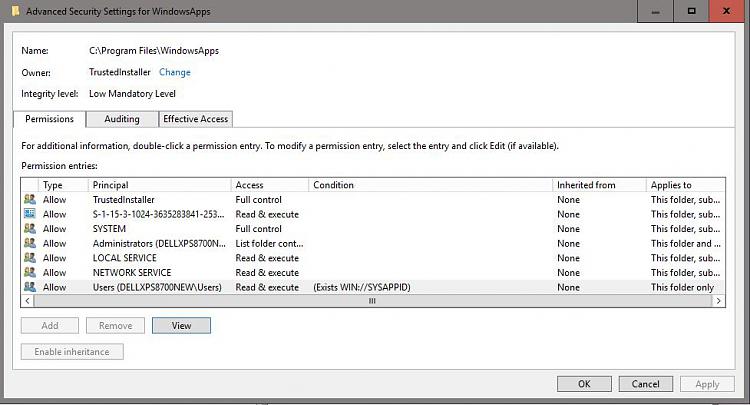
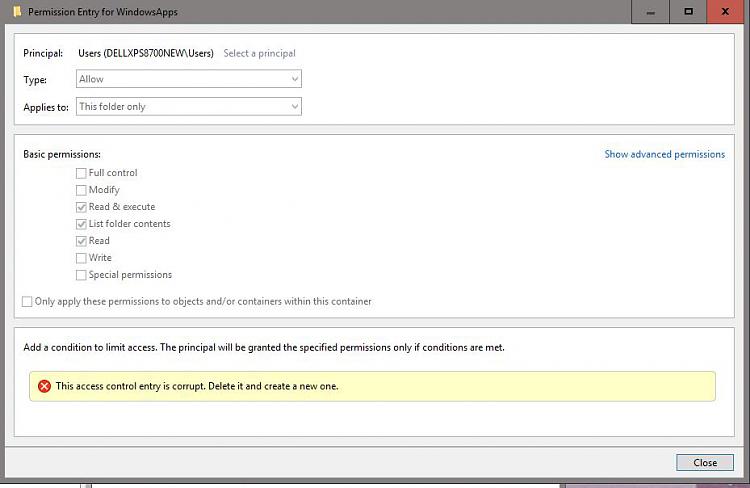
Last edited by SoFine409; 01 Mar 2017 at 09:22.
-
New #108
UPDATE
I was able to use Macrium to create a full system image (and verify it) from within Windows. I was also able to restore that image using the a Macrium USB Rescue stick. This demonstrates that in spite of the issue with restore points, VSS is apparently working reliably. However, out of an abundance of caution and until MS gets this issue fixed,I'm going to continue to create my periodic image backups using the Macrium USB Rescue stick.
-
-
New #109
I'm using Macrium and exporting the registry often until this problem is fixed by MicroSoft.
-
New #110
Nothing wrong with that.
However the whole point of this thread is failure to restore. Macrium tells you if it has a VSS error during saving (when it makes the snapshot). As does Windows when you make a restore point. In both cases this is during the saving. No-one has a problem with VSS except for a small number using odd file system drivers.
The issue here is restoring from a Windows restore point not saving using VSS.
Windows doesn't use VSS when restoring (it reboots to remove locks while you do it) and it has nothing to do with VSS at all. Similarly when you boot into Macrium recovery all locks are removed as it runs from RAM.
I don't think you proved anything here except Macrium works which we already knew. You don't need to run it from rescue stick (except for restore if you haven't made a dual boot for it)
An interesting question is why MS turned off System Restore. It has always been a bit less than reliable. Perhaps that is why...
Related Discussions


 Quote
Quote