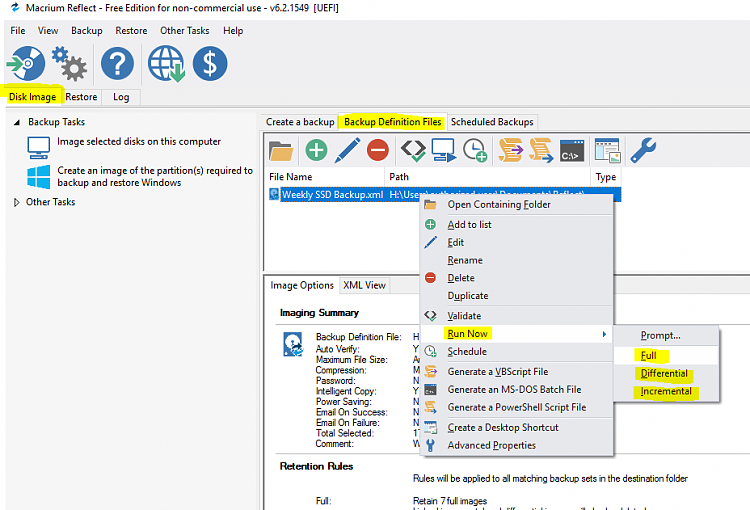New
#21
Mr Simrick, when i want to backup disk using macrium this is shown. What im asking is what are those "non C:, D:, E:" disk like:
1) Recovery (None) NTFS Primary 305.6 MB used
2) NO NAME (None) Fat32 (LBA) Primary 25.2 MB used
3) (None) Unformatted Primary 16 MB used
5) (None) NTFS Primary 18 MB used
I believe at first i got this laptop i only made 3 partition C D E with one more partition called Recovery. So do i have to delete it? Or let it be? If i can delete some of it i will add the space they are using now to D:

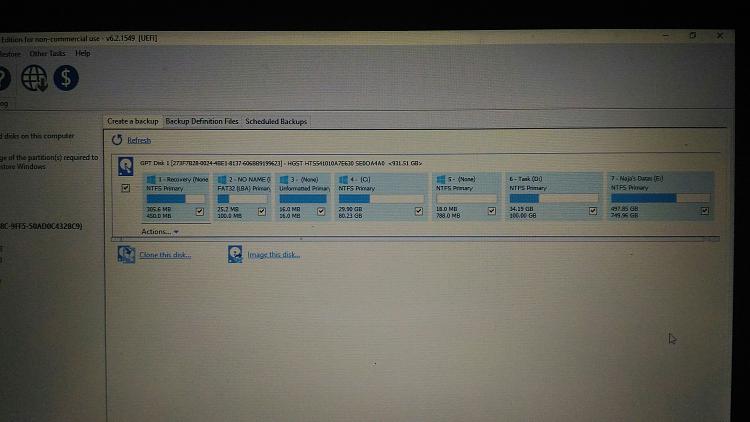

 Quote
Quote Information
Information