New
#71
How To Back Up?
-
-
New #72
I really wish there was something similar to Apple's Time Machine... Is there an "add-on" or something I can install that's made by Microsoft?
-
New #73
Settings -> Updates & Security -> Backup -> Go to Backup and Restore (Windows 7) -> Create a System Image
Or instead of Create a System Image, try Set up backup.
-
New #74
I've already created a System Image in the past using that method, but it took over 12 hours to do this... Wouldn't I need to create a brand new System Image each time I wanted to backup my HDD if I wanted to keep my backup up to date?
-
New #75
-
New #76
Is there any way I can check if the System Image that Windows created actually works? I'd hate to create a System Image and think that I've backed up and then when I actually need to use the System Image I find that it doesn't work...
-
New #77
-
New #78
If you navigate into the WindowsImageBackup folder hierarchy, you'll eventually hit a folder level where vhdx folders reside. You will have to do this from an admin account (member of Group Administrators is fine, doesn't have to be the built-in Admin account), so you can grant yourself permission to access the various folders you must navigate through. Then, you can right-click the vhdx file of your choice (the big one is usually the so-called "boot partition" where Windows OS files reside), and mount it as a drive. After that Explorer will let you interact with the contents just like any other drive.
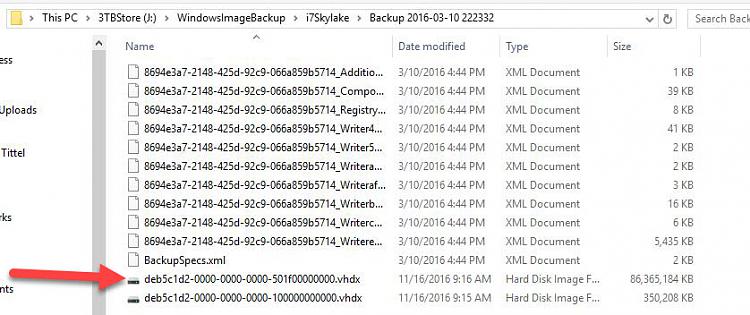
HTH,
--Ed--
PS to OP: I just tried this on my production PC, and it works fine for Windows Image backups. You can mount them, and navigate within them just like any other mounted Windows disk volume. Remember to eject them when you're done with them (or you can wait for them to be unmounted during your next shut down or restart).
-
-
New #79
Thanks! I'm going to try this as soon as I can.
I was really worried about thinking that I'm safe because I had created a backup, but then when I actually need the backup it doesn't work and I'm in big trouble...
-
New #80
Be careful though. As a virtual drive you will have write access to it!
Related Discussions



 Quote
Quote