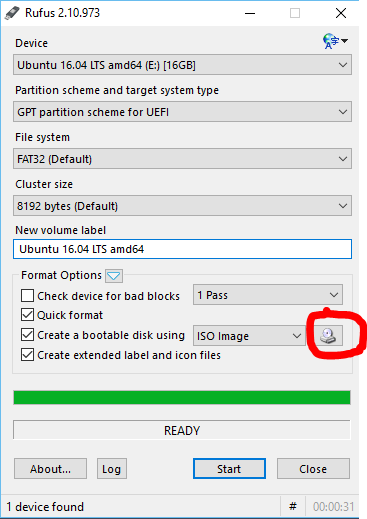Please try one reboot and see if System Restore will turn on.
Hmmm....Kyhi has his files hosted here:
ToolsLib - Downloads - Win10586PESE-x64
(This one would work for your 64-bit system.)
If the reboot doesn't get System Restore working, then the next step in topguncp's post was to boot to (a Linux or other system, of which Kyhi's should work), and navigate to the C partition, and delete the folder C:\System Volume Information.
In order to create the bootable USB stick, you can use
RUFUS on Kyhi's ISO file.
Please try the steps above. :) If we are still unsuccessful, let's try uninstalling the Escort Software, only because of the date being so close to when the problem started. Reboot and see if System Restore will turn ON.
At that point, if still unsuccessful, this would be our last chance to try the VSSTrace software, or go straight to the Repair Install.
It will take approximately 2 hours for the repair install, when all is said and done. The steps from topguncp were not included in my time estimate. If time is a problem for you today, just say so. We can continue tomorrow if that works better for you.
Yes, we even have a thread on the forum about spelling and grammar.....
 Grammar and Spelling Help - Windows 10 Forums
Grammar and Spelling Help - Windows 10 Forums


 Quote
Quote