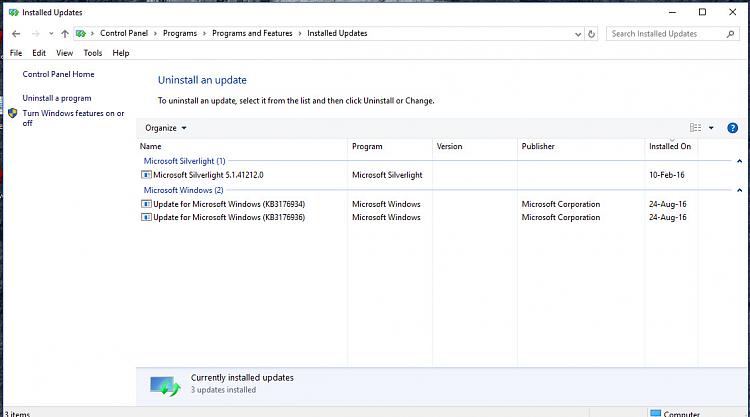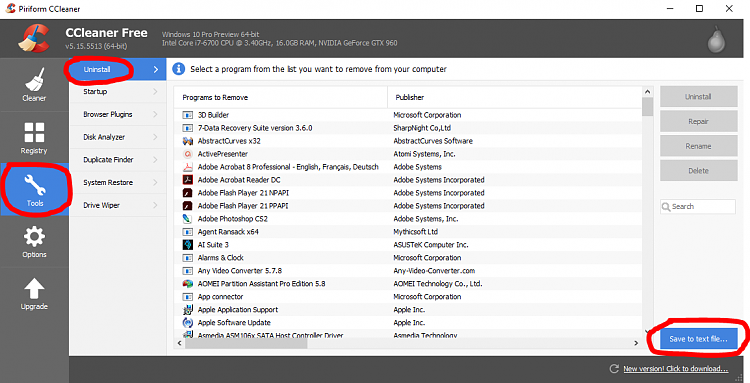That's great news about your USB "adventure"! :)
RE: Reparse Points
I know there are normally a bunch of reparse points/junctions in a Windows OS. I
think, (and I am not positive), but I think, that RKILL only lists those which are not necessarily normal, or appear to be a problem. But, the Windows Backup function completed successfully, so maybe the one that's left is not a problem.
RE: Installed Programs @
Not Myself - if you would, please open Ccleaner, navigate to the installed programs, and then click on the bottom right-hand button which says "Save to text file", and upload that file here. Even though the list will not be sorted by date, the screen shots are just too small for my old eyes.

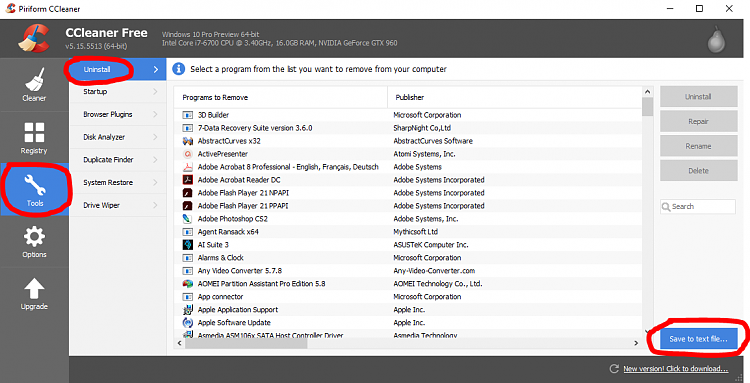
RE: KB3176934 & KB3176936
They don't appear to be related to our problem, but I'll defer to @
DavidY's excellent evaluation of these. :)
That's an odd way to celebrate....I think I'd prefer a beer!



 Quote
Quote j/k
j/k , but maybe the error message will be helpful?
, but maybe the error message will be helpful?