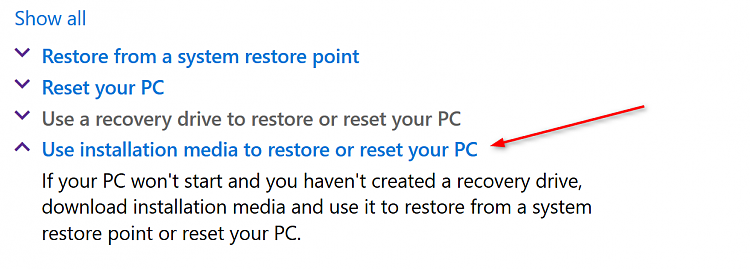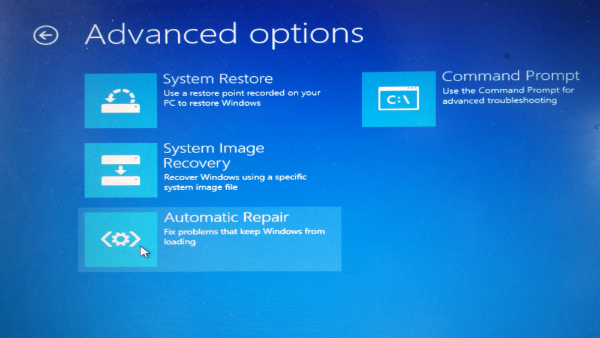New
#1
System Restore did not complete successfully.
To confirm that the Restore Points system was working I created a new restore point and used System Restore to "go back" to it. I got the message in the attachment. I then tried to go back to one about 5 days ago with the same result. In past years I have a couple of times been saved by going back to an earlier restore point. A clean install of Windows 10 + Anniversary UG was done about 10 days ago and programs and settings returned as before (after the fitting of an SSD).
EDIT: I have disabled Malwarebytes (by preventing it loading at startup) and Kaspersky Internet Security (by switching it off).
What can I do please to get system restore working?


 Quote
Quote