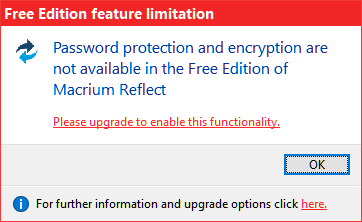New
#1
Macrium Reflect keeps asking for password?
I had been running Reflect for a while using v6, being able to schedule backups without having to enter a password but then I (foolishly?) updated my Windows 10 to the Anniversary build. Now, whenever I try to schedule a backup it keeps saying either my login or password is incorrect. I researched the Macrium forums and it told me I'm supposed to enter my Windows password but using that still didn't fix it. I reset my Windows password and tried again, Still no good.
I understand that the Anniversary build has fouled up the relationship between the MS scheduler and Reflect scheduler. I installed the latest Reflect build which is supposed to fix the problem but it hasn't! I'm not allowed to post a question in the forum as I'm using the free version.
Anyone had this problem and how can I fix it? I don't want to use it if I can't schedule backups. I don't want to buy the full version just so I can ask a question either!
Thanks for any help.
I have read the blurb put out by Macrium but to be honest, I don't understand it!
Last edited by bertie11; 19 Aug 2016 at 09:36. Reason: More information


 Quote
Quote