New
#1
Theres NO excuse for NOT taking Backups 8 Mins for Windows !!
Hi there
There's no excuse these days for NOT taking backups
Windows 10 X-64 on laptop -- 232 GB SSD backed up to external 232 GB SSD connected via USB3-->sata connector.
8 Mins to do --and that includes running an active Virtual Machine while the backup was running. The VM also included in the backup. Imaged the HDD rather than cloning.
Free Macrium -- it's a NO BRAINER not to use it if you don't have proper backup software.
Pretty decent I/O speeds for a laptop too. If you've got money spare invest in SSD -- that gives you probably better performance improvement over almost anything else.
Cheers
jimbo

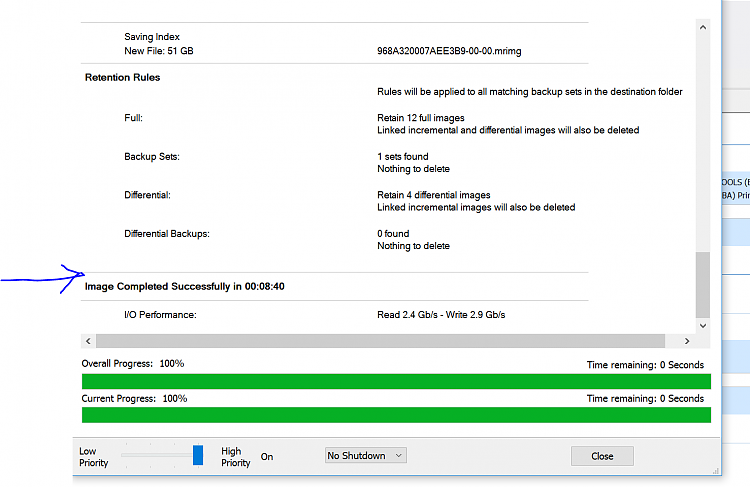

 Quote
Quote
