New
#131
Boy, I'm so overwhelmed with all the info floating around, I don't know where to re-begin!Bill, I stated earlier that the 5.08 BIOS was an upgrade flash. (Post 126)
I read some where that the system reserve had to be 500MB, is this true,? Just a thought.
Now, as I recall the formatting, I restore the system to the original factory state with Vista, then I cleaned the disk so that the partitions would be there, then I did the clean install. But this was all done with E: still hooked up. Here's another thought, what about just having C: and Seagate hooked up, booting from the install USB, get to the command prompt, activate Diskpart, format C: with a 500MB system reserve, 580 GB Main and the 15 GB Restore partitions. Then try and do the Win Sys Img Restore,...Huh, Huh?
--
Nick


 Quote
Quote
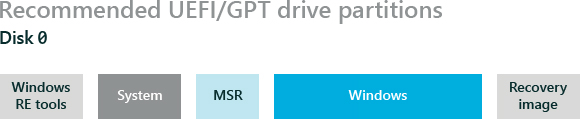

 .
.