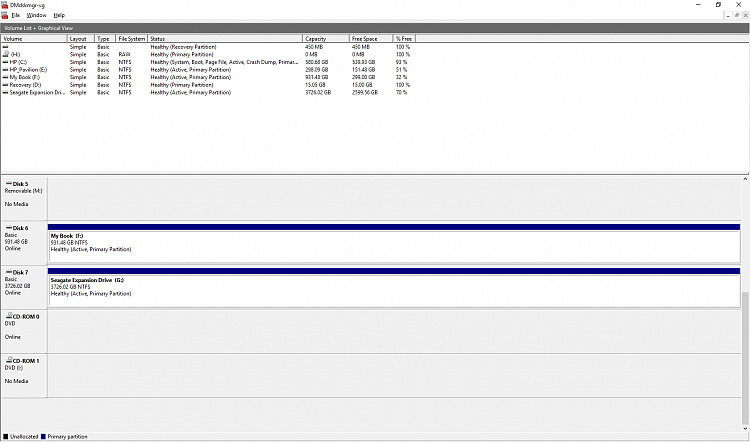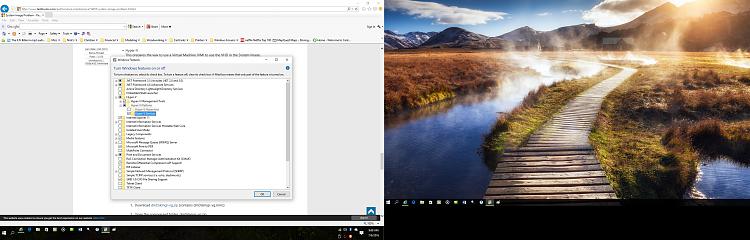New
#61
Hi,
You can load Macrium Backup images into VMware Player as far as I know. Maybe Hyper-V too but I don't think Macrium Reflect Free has the ability to create a VD.If you have Win10 Home - you can use Macrium Reflect VM.
I'm not well-versed in Macrium virtual machines, so I'll have to look for instructions
Am I wrong ?
Cheers and thanks for keeping us up to date,


 Quote
Quote