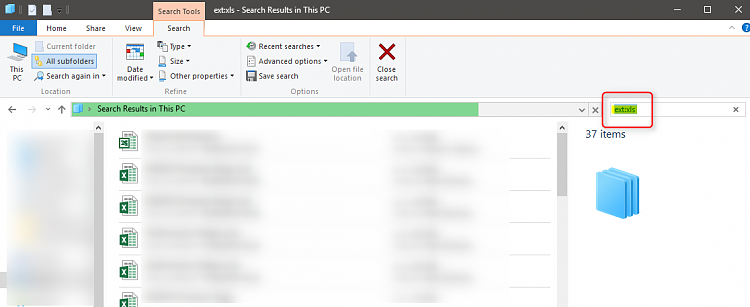New
#1
how to backup only .xls & xlsx files in Win10 on offline computer
how to backup only .xls & xlsx files in Win10 Pro Insider on offline computer ( no internet connection but office pro 2016 installed , most times no login to MS account on my uncles PC )
so that I can backup only excel files with extension .xls & .xlsx over portable HDD or Pendrive offline on Win 10
if it is not possible by Win 10 Pro Insider built in fuction then kindly recommend me software free or paid all are welcome
if possible then give me steps please
I tried Genie and NovaBackup and selected others but it looks so hard at least for me
I want software that can scan my whole PC for .xls and .xlsx files and backup it will encryption bz my Uncle is so Noob outside Excel , Auto pilot needed
thanks in advanced


 Quote
Quote