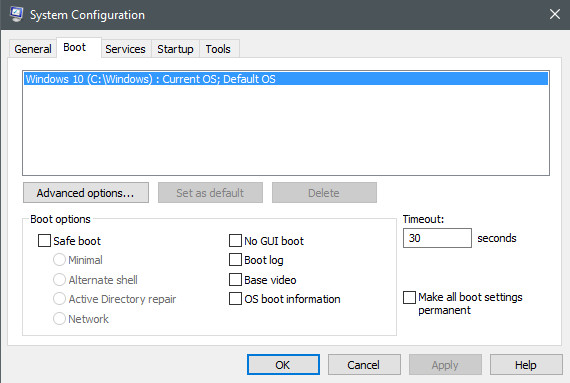New
#1
Acronis Changed UEFI boot on Dell , how to undo
I have a Dell Inspiron 660 with i5 processor. I recently installed a trial version of Acronis True Image 2016, and it modified the UEFI boot parameters to produce a menu at bootup which offers 3 choices: Acronis True Image, Acronis System Report and continue boot. I uninstalled Acronis, but the boot options menu still comes up.
I went into Windows 10 settings, update & security, recovery, advanced startup and restarted the PC. In the advanced startup menu after restart, it has an option to change UEFI settings, which when I select it, it says RESTART TO CHANGE UEFI OPTIONS. This then restarts the PC and takes me into the BIOS setup. I've tried all the settings in the BOOT section, but when I go to LEGACY, I still get the Acronis True Image on restart. All the other BIOS settings have not removed the ACRONIS boot menu when I reset to UEFI boot.
I reinstalled Acronis 2016 to see if there was anything in the program to remove the boot options menu, but I couldn't find anything.
Help!!!
Last edited by KenY7744; 11 Jun 2016 at 13:33. Reason: Add info


 Quote
Quote