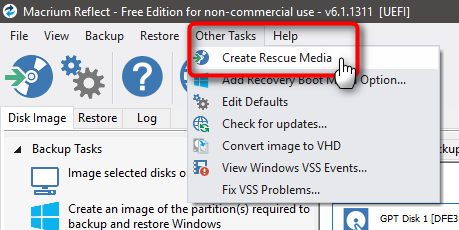New
#11
Testing Macrim Reflect
-
-
-
New #13
Definitely use Verify and you can mount and explore the image file just to check there were no basic errors in creating the file.
-
New #14
Hi there
don't forget also that for the REAL (physical machine) you can create a bootable USB version of Macrium. Just download / create the ISO as Kari said and then use RUFUS to create a bootable USB stick.
VMWARE (and VBOX I think) don't yet have the mechanism to boot a USB drive directly - no USB boot option in the VM's BIOS. Hwever once you've decided Macrium is fine I'd create the bootable USB stick for your REAL hardware. So much easier than physical DVD's - also a lot of machine (laptops / tablets) don't have physical DVD's any more.
Rufus - Create bootable USB drives the easy way
heers
jimbo
-
New #15
Jimbo, OP already has a rescue DVD. That screenshot and post of mine, that was a respond to OP's question which media to use to boot the vm:
I told OP that's the media, and told that additionally Macrium allows creating an ISO rescue media, too, my point being that it might be easier to use on a vm.
-
New #16
-
New #17
Trying to sort out those options as it seems confusing.
Questions:
Can I install VirtualBox on my non-boot drive, like D or E?
Can I install Windows 10 PE in the virtual drive, and then test my Macrim image into it there?
The issue seems to be I need a windows 10 OS on the virtual drive first?
Like this but with VirtualBox?
Macrium viBoot - Create Virtual Machine using Macrium Image - Windows 10 Forums[2]=Virtualization
Thanks for your patience, i don't want to mess this up or I'm not on the same page here.
-
New #18
i would love to be able to replace the HDD if i could get my sealed (non user upgradable) type laptop open without destroying it.
-
-
New #19
-
New #20
Related Discussions


 Quote
Quote