New
#1
Questions about creating a system Image backup - a bit coinfused
Hi
I want to use the "windows system image backup tool" to an external hard drive which is a backup that already contains
other folders from several computers that I need to keep.
Ive never done this B4 so these are baby questions ; )
Question:
Will the image creator erase any of that info already stored on the external drive if I backup the system image to that drive?
Question:
is the windows image creator a good tool to do this (any problems with it that are known)?
is there some better image backup creator? if so which and why?
any help appreciated


 Quote
Quote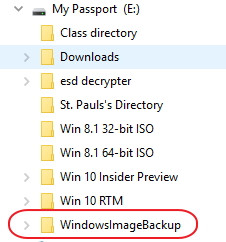
 to download 2 updates that some people have
to download 2 updates that some people have