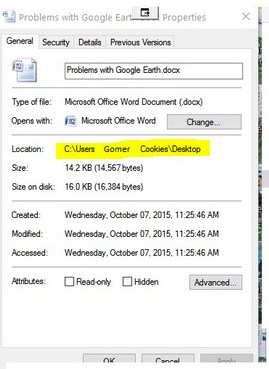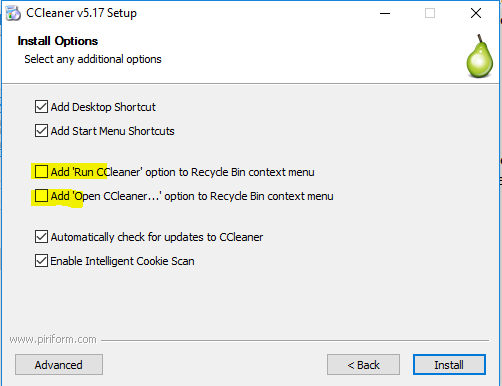This, I think, is part of our problem somehow. The W10 that you are on now - was that upgraded from W7 or W8? It does not appear to me that the system came with W10 on it from Dell.
Yes, I upgraded to W10 from W7. The computer is 5 years old and it came with W7
So you have 2 restore points now. Okay.
Actually it has 6 since the beginning of April, four since we started this.
Thanks. Just to explain what I am looking at here: I had a couple of systems dual-booting at one time with XP and W8. Because XP would tamper with some of the W8 files, I was forced to hide the partitions from each other. I initially verified this problem by watching my restore points in W8 disappear every time I came back to it from the XP partition. Also, I have seen "updated" systems carryover baggage to W10, especially from W7, so this is a consideration as well.
I would like to try and get things sorted without doing a clean install; I'm sure you prefer that scenario as well.
Oh YES YES YES or I leave here in the Tardis next week!
I will do my best, but please keep in the back of your mind that the clean install may become necessary as the last resort.
Yes I will keep it in the deepest back part of my mind, but I imagine you as Noomi working your wonders to keep me from bringing it back into consciousness.
If you're not using these, then this is the list of programs I recommend uninstalling:
Consumer In-Home Service Agreement Dell Inc. 3/9/2011 375 KB 2.0.0
(Unless you are paying for an extended warranty for your W10 through Dell somehow?)
Dell DataSafe Local Backup Dell 3/9/2011 357 MB 9.4.60
Dell DataSafe Local Backup - Support Software Dell 3/9/2011 9.4.60
Dell Getting Started Guide Dell Inc. 3/9/2011 2.99 MB 1.00.0000
Dell Marketplace Webslice IE8 Nextjump Inc 3/9/2011 15.0 KB 8.0
Dell MusicStage Fingertapps 3/9/2011 86.5 MB 1.3.31.0
Dell PhotoStage ArcSoft 3/9/2011 143 MB 1.5.0.19
Dell Stage Fingertapps 3/26/2011 45.9 MB 1.4.173.0
Dell VideoStage CyberLink Corp. 3/9/2011 31.0 MB 1.1.0.1011
eBay eBay Inc. 3/9/2011 1.69 MB 1.4.0
(All the Epson printer software if that printer no longer exists)
Get Office Microsoft Corporation 3/18/2016 17.6811.23771.0
Get Skype Skype 3/10/2016 3.2.1.0
GoToAssist Corporate Citrix Online, a division of Citrix Systems, Inc. 3/17/2011 4.30 MB 9.1.0.615
Microsoft Office 2000 SR-1 Professional Microsoft Corporation 9/6/2011 146 MB 9.00.3821
My Dell PC-Doctor, Inc. 3/17/2016 182 MB 3.3.6280.92
Nitro Reader 3 Nitro 4/5/2013 203 MB 3.5.2.10
Oracle VM VirtualBox 4.1.4 Oracle Corporation 10/28/2011 154 MB 4.1.4
(update as this is old- it's on v5 now)
Palm Desktop by ACCESS Palm, Inc. 3/28/2011 140 MB 6.4.0.0
PC Wizard 2010.1.96 CPUID 9/9/2011 8.07 MB
PNotes 8.0.110 Andrey Gruber 11/12/2011 2.93 MB 8.0.110
Quicken 2004 Intuit 7/3/2014 61.1 MB 13.00.0000
(You have Q2014 on here - do you need Q2004?)
QuickTime 7 Apple Inc. 1/14/2016 95.3 MB 7.79.80.95
(No longer supported by Apple-security risk)
Skype Toolbars Skype Technologies S.A. 3/9/2011 10.7 MB 1.0.4051
Software Updater
(? no company name, version or install date - may not uninstall properly either)
System Checkup 3.4 iolo technologies, LLC 4/24/2013 11.5 MB 3.4.0.47
TrustedID TrustedID 3/9/2011 270 KB 5.0
Windows Media Player Firefox Plugin Microsoft Corp 2/2/2012 296 KB 1.0.0.8
(This plugin is no longer maintained by MS. If you must use it,
see here. But, it will be a security consideration.)
Tthe following two are no longer supported by MS not sure why they are on the system? MSXML 4 is at Service Pack 3 now; MSXML itself is supported by MS at v5 now. Are they needed perhaps for the old version of QuickBooks?
This page shows a list of MSXMLs and what programs they come with.
Manual updates
can be found here.
MSXML 4.0 SP2 (KB954430) Microsoft Corporation 3/17/2011 2.55 MB 4.20.9870.0
MSXML 4.0 SP2 (KB973688) Microsoft Corporation 3/17/2011 2.67 MB 4.20.9876.0
Not sure I would uninstall them, but instead try to update.
Next, we'll have to get rid of that XP partition and fix your boot issues. But, first things first. :) And, we'll probably need to manually back up your data before we do that.

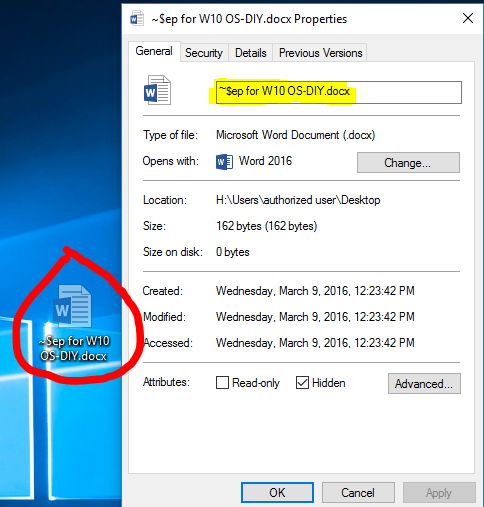

 Quote
Quote