New
#2081
New Macrium Reflect Updates
-
-
New #2082
-
New #2083
On this laptop of mine, I have a small SSD (128 GB), and a terabyte HDD. Due hardware setup, OS disk (SSD) is Disk1, and HDD is Disk0. With my 50 GB + installed software, and quite a lot user data, I simply relocate Users folder to HDD with Sysprep, away from Windows drive on SSD, and install all software to HDD. SSD is only for Windows and EFI system partitions. This makes it easy to cope with a small OS SSD.
Because of this hardware setup, I am quite familiar with imaging and restoring multiple disks.
First, you cannot restore a multi disk image at once. Although the backup is saved as one single .mrimg file, it actually contains separate images for all included disks. When you click Restore Image in Reflect GUI, to restore full image, all disks, you must select a disk specific image first, restore it and wait until it has finished restoring, then select next disk image to restore it:
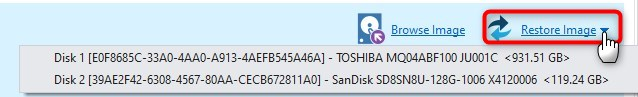
I assume that you have not relocated the Users folder, or Program Files folders. This means that in your case, all app specific data not saved in app's installation folder will be on C: in various AppData, ProgramData and Program Files folders. This applies to software you have installed on secondary disk, too.
In this case, there's no risks involved if you only restore a single disk image. An example: let's say you have application XYZ installed on drive D: on secondary disk. When you installed it, and when you then run it first time, application XYZ creates some user specific configuration files in %userprofile%\AppData, and computer (all users) specific settings files in ProgramData, both of these being located on primary disk, C: drive.
Now a full multi disk image contains the application on secondary disk, and its configuration and settings files on primary disk. If both disks are included in same image, you can always choose only to restore secondary disk. Application XYZ on that restored disk will pick up the existing settings and configuration files from primary disk. XYZ will work without issues.
The same if you only restore primary, OS disk. It restores all the settings and configuration files for XYZ, which already exists on secondary disk. Application will work without issues.
Kari
-
New #2084
There is a section on drive letter assignment in the MR Knowledgebase. Drive letters assigned to restored or cloned partitions - KnowledgeBase v7 - Macrium Reflect Knowledgebase - KnowledgeBase v7 - Macrium Reflect Knowledgebase
-
New #2085
Tnx Kari. No, I don't have any of those official folders relocated, I just simply made folder fro different outputs like for instance Downloads go to "windows 10 downloads" on F: drive, pictures and videos at D:\Media, etc. Those I'm not concerned about, they get backed up another way.
All I'm concerned about is for System disk and game disk are in sync with each other because most games depend on some data written to system disk, be it files, game saves or registry entries.
Let me set an example: If today I installed a game on second drive (H:\Games) for instance and had to restore system disk from a week ago, that game wouldn't work any more without new install because it's missing some files which usually go to C:\Users or Program data as well as registry entries.
OK, so .mrimg is made and verified. When I stated it this is what it shows:
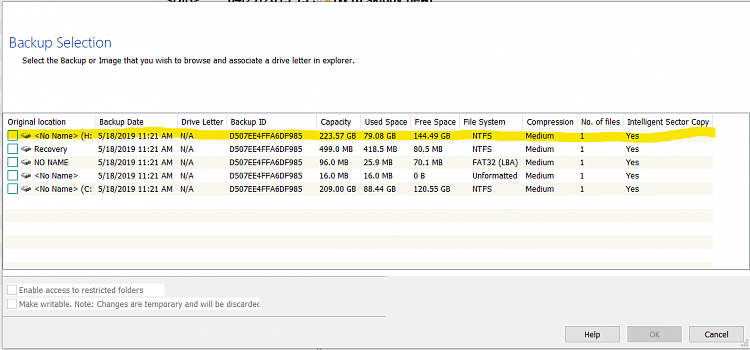
Yellow is that second disk with games and rest is system disk.
When all were mounted, these new "disks" were created:
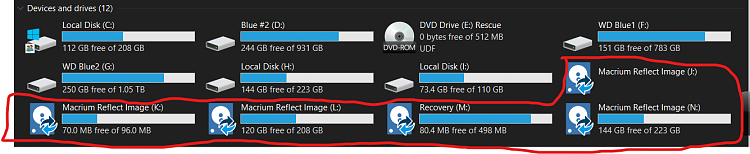
L: is backup of C: and N: is backup of game disk H:\ where H is one whole single partition disk. The rest of partitions belong to system disk with C: of course.
Now for million dollar question, if I wanted all to be restored, would they all go to their respective disks ?Looks like not. This is what I get when I choose to restore image:
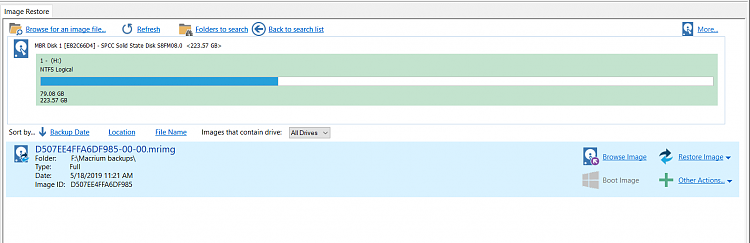
It gives me only options to restore them separately.
-
New #2086
Hi folks
Does anyone know if you take a backup of HDD's within a RAID array whether a system without RAID can browse sensibly the image created (if it's even possible) with explore image in Macrium.
My NAS (Linux) systems have no problem backing up / restoring data on RAID HDD's -- I'm looking at RAID of some sort now on Windows so if anyone has experience of this I'd like to know what I'm up against.
Cheers
jimbo
-
New #2087
-
New #2088
When I do, it shows two different restore disks which could be done individually but at correct targets.
-
-
-
Related Discussions



