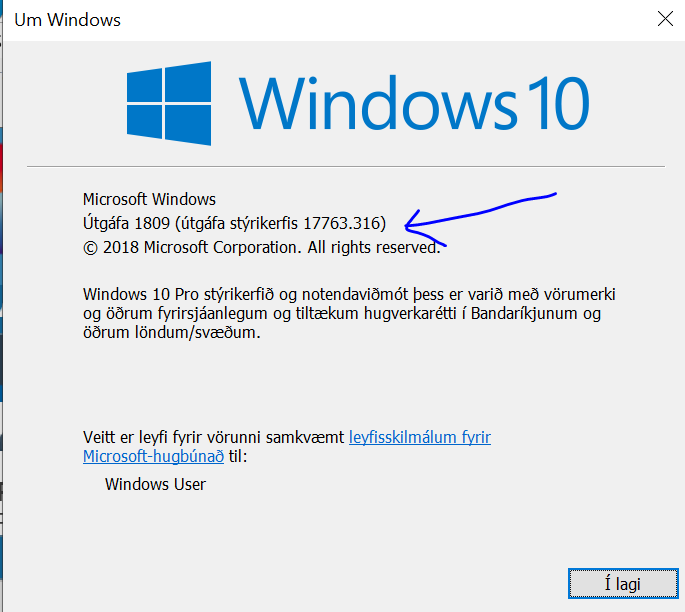New
#1991
New Macrium Reflect Updates
-
-
-
-
-
-
New #1996
-
New #1997
After updating today then making a differential backup, the file is much larger than usual. Its 15GB versus the usual 5-6GB.
Naturally my differential files do increase the more I make and if there have been major changes/updates to the system but there hasn't been any lately. This is only the third diff file from its parent full backup.
-
New #1998
Have you defragmented your drive since the Full image was made? Or has Windows automatically defragmented it? This thread is talking about Macrium 5...
Macrium Support Forum - Defrag is bad for Differentials and Incrementals
... but the same would apply in 7.2, as I understand it. A defrag moves files, the moved files now use different sectors on your hard drive and therefore count as a difference that has to be included in the differential image. Best practice, as stated by one of the posters in the above thread is....
...You have independently come to the same decision, that Defrag is something to do before a FULL image...
Turn off automatic defragmentation. If you must defrag, do it before a Full image and don't defrag again while you are just making Differentials, wait until you next make a Full image.
-
-
New #1999
Owner of a full licence and much happier then the use of the free version.
-
Related Discussions

 I have boot menu for Macrium on every system, and always got reboot question...
I have boot menu for Macrium on every system, and always got reboot question...
 and there goes another one. TC's hypothesis looks probable...
and there goes another one. TC's hypothesis looks probable...