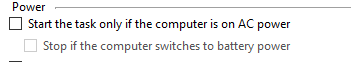New
#1751
My boot time was OK but my shutdown time wasn't. In trying to discover the reason, I turned off the Macrium drivers in Autoruns rendering my PC unbootable! Fortunately, I recovered in 6 minutes from yesterday's Reflect backup. Beware of disabling Macrium drivers!!!
All is back to normal after recovery and disabling CBT. I wonder how this obvious bug with CBT wasn't spotted by Macrium?