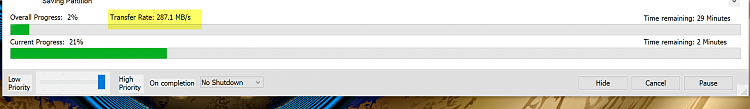New
#941
New Macrium Reflect Updates
-
-
-
New #943
That's what I did. Note that after the Friday update, MIG was on (by the update process I think because I had earlier turned it off). I then turned MIG off and performed a re-boot and when I started M.R. MIG was ON again ? Looks like the fix that happen earlier in the week to provide control of MIG dis-regarding re-boots is now MIA. Since I was running late and didn't want to mess with this feature anymore I did an install/update and removed it again.
-
-
New #945
Well I can confirm what cereberus posted on turning MIG OFF as it DOES Work. I just turned it off and rebooted, checked my settings and MIG remained OFF for me.
Did you try using the settings in Macrium Reflect to turn OFF MIG correctly??? Click on Turn off MIG, and also make sure the Check Box under the option to turn off Guardian is NOT Check marked. This does work after installing latest patch. v7.1.2646
Also check your version # just to make sure it matches mine. :) Pic below ....
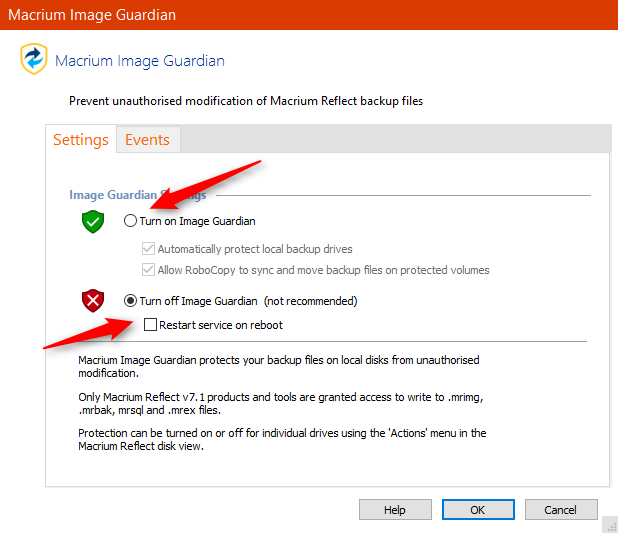
-
New #946
OLDMIKE65 thanks for pointing that little box out on your display. That is what I missed the first time. Seems to work ok now.
-
-
-
-
-
Related Discussions