New
#611
Thanks TC, first post updated(and in Eight Forums too):)
I wondered about the upgrade from version 6 to 7. I use the free version of 6 and I do understand a free version of 7 won't be available for 2 to 3 months. My question is how does it update when the time comes? Do I simply update from within the software itself using the update check (fingers crossed for this due to its convenience) or does macrium free v6 need to be uninstalled and macrium v7 free need to be downloaded from their site and installed that way?
thanks
wayne
Well I upgraded home version from 6 to 7 within it - needed to do that to get free upgrade.
Once I got upgraded, I uninstalled it including all the adk stuff etc, and reinstalled. I did this simply to ensure I had latest adk files etc.
So simple answer is no you probably will not need to uninstall, but I would do that anyway.
Hi there
If what you currently use works and is 100% reliable - there is absolutely NO reason to upgrade immediately - and even when you do I'd test the NEW version first (using a stand alone version) - ensuring that it at least backups and restores correctly -- not only that you want to see if it restores a backup made with the previous version correctly too
I'm not sure how many backups people keep but it makes sense to have MORE than just 1 - at least for the OS - I usually have 5 of these and for data usually 2 full backups and several "incrementals" - I usually do a full data backup once a month -- even with several TB it doesn't take a humungous long time to run the data backup overnight.
By all means go for latest version of Macrium - but unlike other software don't panic if it takes a while to get an update if what you already have works satisfactorily - and when you DO get it test it properly. Do the restores as well -- no point in having what you think is a successful backup if it won't restore properly - and although Macrium IMO is as reliable as it gets - some backup systems DO give problems on restore even though the Backups have run successfully.
Cheers
jimbo
Right, I keep 3 backups all the time (in 2 different places each). One is the last clean install, one of latest update and one for best setup I had.
Another 2 for W7 that's in dual boot on this machine.
Hi all, ... here a recovery question.
Just updated to version 7, but for installing the "Recovery Boot Menue Option",
I now get the old windows black-white menu
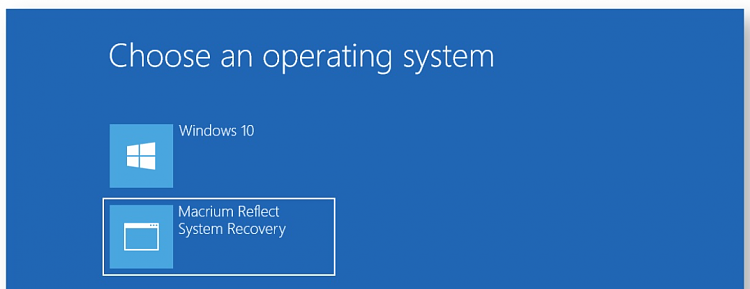
instead of the GUI Windows 10 menustyle, see attach.
Someone have an idea or recommendation how to fix,
thanks in advance & BR liquid65
Do any have an idea how to fix this. For version 6 all worked fine,
This command has nothing to do with switching to GUI interface.Give this a try. At an Admin command prompt, copy/paste this and reboot. TC
bcdedit /set {default} bootmenupolicy standard
bootmenupolicy standard ====> F8 safe mode disabled
bootmenupolicy legacy ===> Enabled F8 to start in safe mode.
@liquid65
Boot from Macrium Recovery. On the bottom
- click on the Computer icon and make sure that the drive letter of windows OS is C: to use in step 2. If not C: then use whatever the letter shown for Windows OS
- click on the command icon to open Admin command then type: bcdboot C:\windows
New Update Today...
Macrium Reflect v7.0.2035
Bug Fixes v7.0.2035 - 7th March 2017:
Hang when splitting backup files
An application hang could occur if the max file size is set in the backup definition or when backing up to a FAT32 destination. This has been resolved
Scheduled backups network authentication
Scheduled backups could fail to authenticate against password protected network shares. This has been resolved and network share connection attempts are now included in the backup log
Failure email not sent if the backup definition xml contained errors
If a backup definition reported 'XML Invalid' due to a disk ID mismatch then a failure email was not sent. This has been resolved
Link for the updated info ...for Cliff...
Macrium Reflect Patch Details