New
#1711
New Macrium Reflect Updates
-
-
-
New #1713
-
New #1714
I have successfully imaged and restored two quite different machines with v7.2, one a legacy x86 1809 17763.55 and the other a uefi x64 1803 17134.376.
Just to see if it would work, I also tried restoring the v7.2 uefi x64 1803 image by booting from an old x86 legacy v7.1 restore usb - that too worked perfectly.
-
New #1715
When you are done with viBoot VM, delete it:
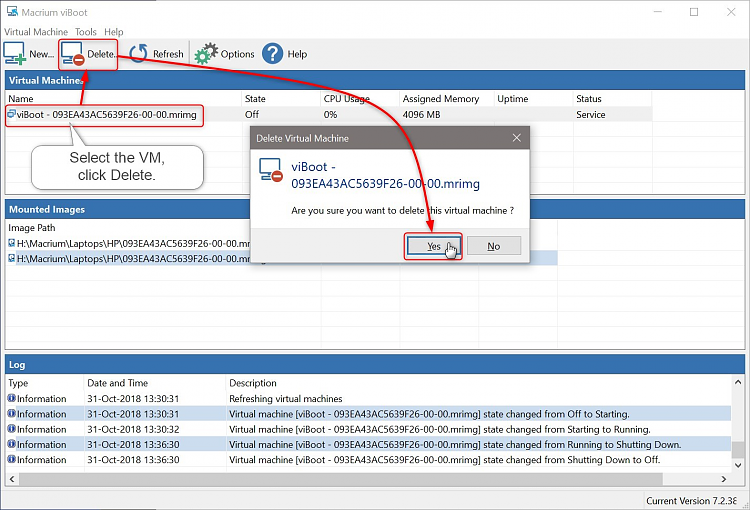
Next, select everything in your virtual machine repository folder set in viBoot settings:
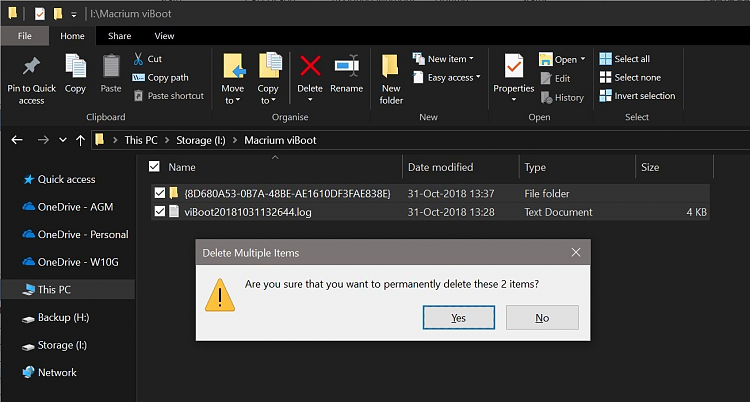
If viBoot is still running, the content in repository folder cannot be deleted:
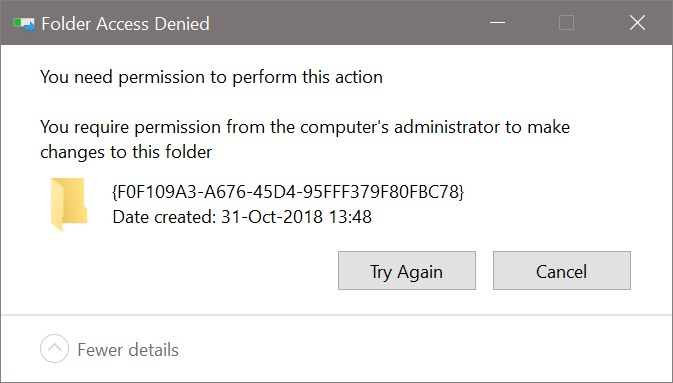
To be able to delete repository folder content, exit viBoot first. Please notice that when you close viBoot window, it will still be running in the background. To exit, you need to right click it in system tray and select Exit. Repository content can now be removed.
Kari
-
New #1716
-
New #1717
Backed up and restored 1809 and 18267 pefectly. The patch for Skippy is obviously permanent now.
Only minor glitch is if I create a bootable usb drive from 18267, it does not boot, but does from 1809. I am sure this is a 18627 issue rather than Reflect.
If I inject an amd sata driver using dism into boot.wim, it works ok. A rather academic issue really until next April but one to keep an eye on if other get a similar issue.
-
-
-
-
New #1720
count Mike, I was the one who posted about the fltmc fix......unfortunately I have not been able to run it successfully.
I have tried power shell and command prompt with administrator properties but I always get error message.
if I run other attributes with fltmc they work only one that doesn't work for me is unload.
Related Discussions


