New
#1591
New Macrium Reflect Updates
-
-
New #1592
was reading on the macrium.com forums about running
c:\fltmc unload wcifs
would allow you to not get GSOD while trying to mount an image
I couldnt get it to unload the wcifs.sys file
has anyone tried this and succeeded
-
-
-
New #1595
-
New #1596
-
New #1597
yes I tried it inc:\windows\system32 and it didn't work for me
-
-
-
-
Related Discussions




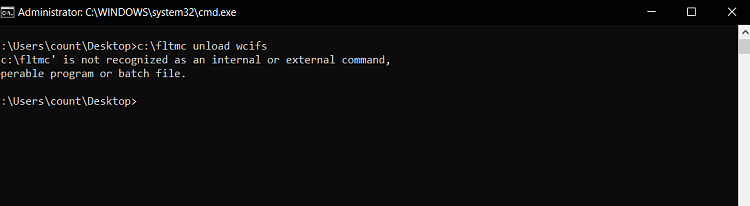

 That's going into my useful stuff folder.
That's going into my useful stuff folder.
