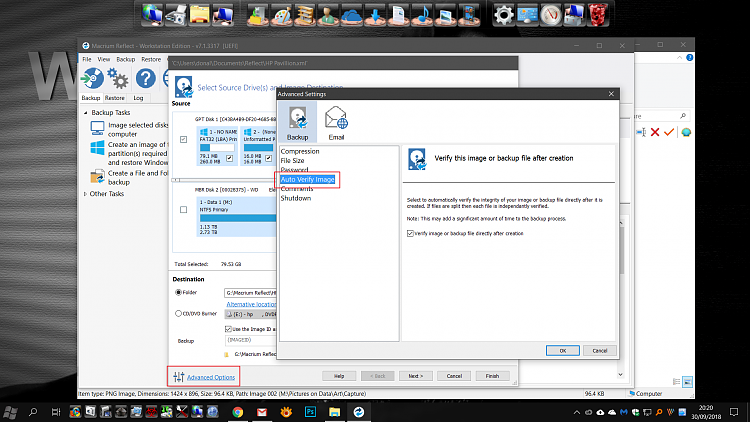New
#1521
To kado897
Everything is the same. I am still using the same technology:
Full base image - not differential.
Same external USB drive 2.0.
PC otherwise idle.
HDD
I do not know how to verify the image.
I have downloaded v7. Do I just execute it or should I uninstall v6 first?
cb