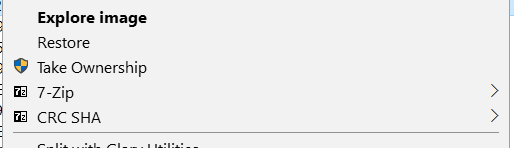New
#421
New Macrium Reflect Updates
-
-
New #422
No news yet on a new version regarding the problem for Reflect and Anniversary Update.
But while looking around MR I just noticed something I never noticed before:
When I wanted to restore an older image FROM a bootable working Windows(no BSOD or Black Screen) to revert changes faster than doing it manually, I have always opened Reflect, found the previous image and restored.
I just noticed on my image backup disk, that there is a right click option to restore without having to open Reflect and then search.

I hadn't seen it before, but I am sure a lot of you have, but thought I'd post my "find" for others, like me, who didn't know:)
-
-
-
-
-
-
-
-
-
Related Discussions