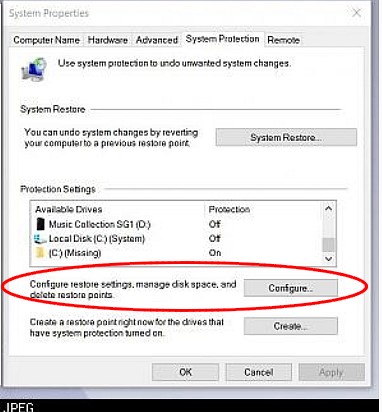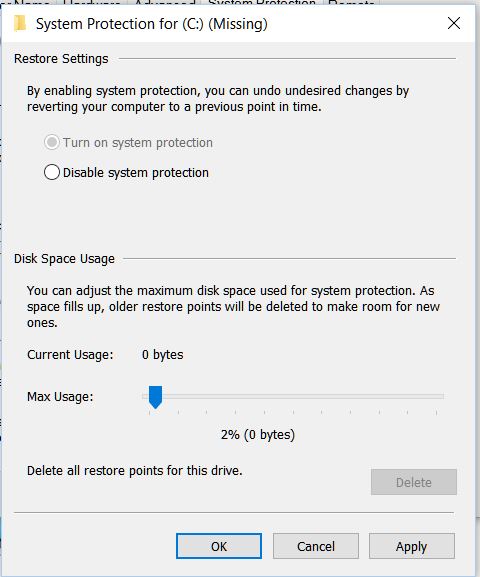New
#1
Update left me with no System Restore ability
-
-
New #2
Just select Local Disk (C:) (System) then click on Configure... button and choose Turn on System Protection, Apply and OK.
https://www.tenforums.com/tutorials/4...dows-10-a.html
After that, try to manually create a restore point.
https://www.tenforums.com/tutorials/4...dows-10-a.htmlLast edited by Brink; 02 Mar 2016 at 10:18. Reason: added tutorial links for more info
-
New #3
-
-
-
New #6
Not sure if this is why, but make sure that the Volume Shadow Copy service is running.
Click Start, type services.msc and press Enter.
In the services window, search for Volume Shadow Copy and right click on it.
Select Properties and under this window make sure the service is started and under startup type it is set to Automatic. Click Apply and OK.
b1rd
-
New #7
-
New #8
Just to confirm that System Restore is working now? I know I indicated to set it to "automatic" which is what's recommended, however I have mine set to "manual' and it still works fine. I mainly wanted to be sure that yours was not disabled.Thank you for the precise directions. It was indeed set to manual.
-
Related Discussions

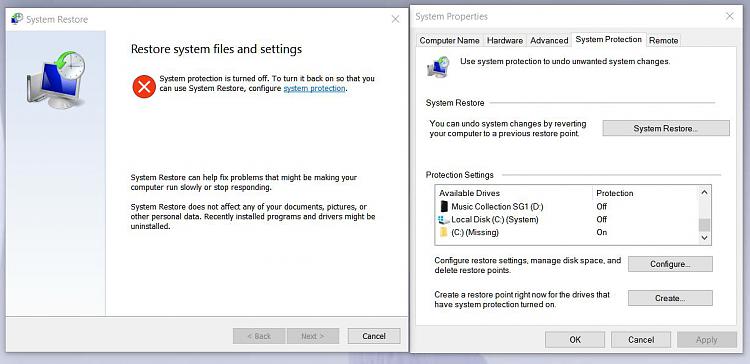

 Quote
Quote